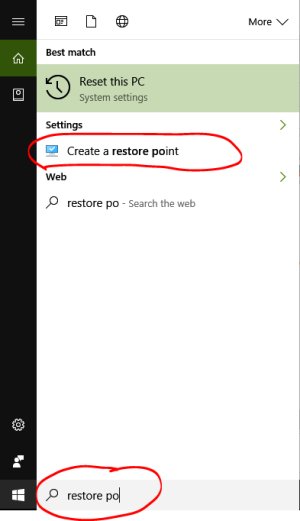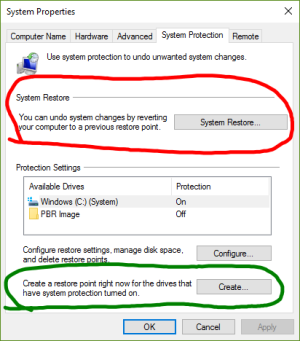W
Windows Central Question
Hi, I recently downloaded a program called Malwarebytes to clean up the crap making my computer sick. I was getting popups and websites I never wanted to go to so figured I had some malware. Malwarebytes cleaned up everything but I cannot launch MS Edge. It starts and then crashes and I cannot figure out how to fix it. I would appreciate any suggestions. Oh, does Win 10 have a feature like older versions of Windows that you can use to "go back" to a different time when things were not all screwed up? Thanks very much. G