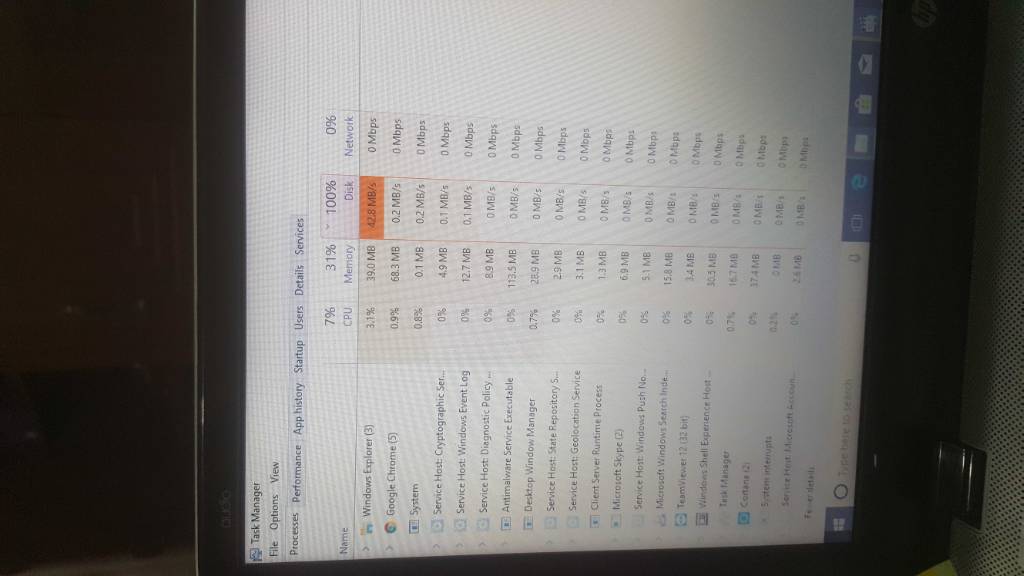Can anyone help me with my computer it is so slow ihave checked taskmanger and the disk was full and no mater what ido it is always full itried so many methods but the only method that worked was getting back to win8.1 but idont like win8 and iwant to stay on win10 can anyone help me please?
Win10 disk full
- Thread starter BmwIraq
- Start date
You are using an out of date browser. It may not display this or other websites correctly.
You should upgrade or use an alternative browser.
You should upgrade or use an alternative browser.
Golfdriver97
Trusted Member Team Leader
Welcome to the forums. Can you post a screenshot of the Task Manager, and your PC specs, please?
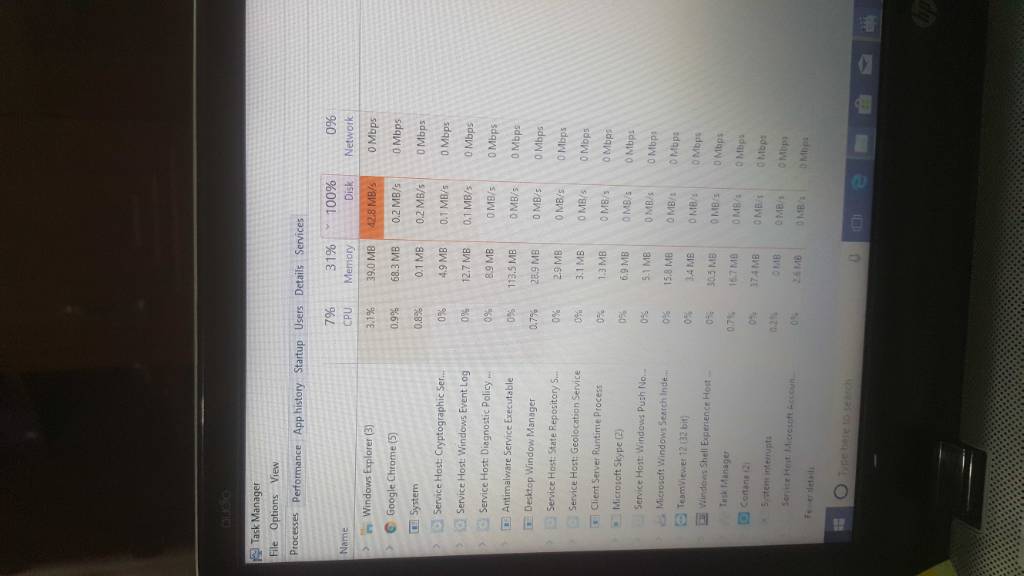
Golfdriver97
Trusted Member Team Leader
Something is going on in the background. Can you reboot in safe mode and see if it still happens?
In safe mode icant see the disk option in task manger but icould say the pc is stil slowSomething is going on in the background. Can you reboot in safe mode and see if it still happens?
Golfdriver97
Trusted Member Team Leader
No idont think it is a virus the thing happened after instaling windowsupdatesHave you done an antivirus scan recently?
Golfdriver97
Trusted Member Team Leader
You may want to see if you can do a reinstall of Windows then. Other than that, I am not sure what to suggest.
If i install updates or drivers it happens again idont know what to do?You may want to see if you can do a reinstall of Windows then. Other than that, I am not sure what to suggest.
If i install updates it will happen again idont know what to do?You may want to see if you can do a reinstall of Windows then. Other than that, I am not sure what to suggest.
Golfdriver97
Trusted Member Team Leader
This js is the third time i format the computer and that still happensIt may have been a bad update. You don't know if it will happen again.
TechFreak1
Moderator
This js is the third time i format the computer and that still happens
If you are running Windows 10 Pro, there is a work around in slowing down and cherry picking updates for a limited time.
In the search box type in WinVer and you will be able to see which version of Windows you are running.
If you are running windows 10 pro:
www.windowscentral.com/how-stop-updates-installing-automatically-windows-10
NB: However the notify to download and notify to install has been changed to notify to download and to auto install...
By using this method (linked) alongside this troubleshooter:
download.microsoft.com/download/f/2/2/f22d5fdb-59cd-4275-8c95-1be17bf70b21/wushowhide.diagcab
You can remove an update for a set time, I believe it may be a few months unless the update is completely pulled from the update stream. As I have had faulty updates still download after being removed, fortunately Microsoft has now added remove driver updates from Windows Update. Which has been the bane of sanity for IT admins and the tech savy. As these driver updates for some system configuration causes a tonne of issues.
Unfortunately on Windows 10 home you don't really have much of an option other than to defer upgrades for a set time.
The difference between an "update" and "upgrade" is that the former updates system files for performance and bug fixes thus does not include new features or UX changes. An upgrade is a system wide update including performance, bug fixes, new features, UX changes.
Also in regards to your issue, generally what happens is that when an update is installed and you have a heavily fragmented mechanical hard drive you will notice complete system slow downs. I would recommed downloading something like AUS logics disk defrag or if you want something more advanced, DiskTrix Ultimate defrag.
However if you have an SSD, than it's a sign that you need to replace your SSD asap as it could give out any time.
Similar threads
- Question
- Replies
- 1
- Views
- 1K
- Replies
- 3
- Views
- 1K
- Replies
- 2
- Views
- 599
- Replies
- 0
- Views
- 1K
- Locked
- Question
- Replies
- 5
- Views
- 4K
Trending Posts
-
Post pictures of your latest purchase
- Started by Laura Knotek
- Replies: 3K
-
Did Bethesda's Todd Howard put a Fallout Vault in his hometown? 🤔
- Started by Windows Central
- Replies: 0
-
Microsoft rips passed earnings expectations with strong FY23 thanks to 'new era of AI transformation
- Started by Windows Central
- Replies: 2
-
The best way to remove ads from the Windows 11 Start menu is now on sale
- Started by Windows Central
- Replies: 1
Forum statistics

Windows Central is part of Future plc, an international media group and leading digital publisher. Visit our corporate site.
© Future Publishing Limited Quay House, The Ambury, Bath BA1 1UA. All rights reserved. England and Wales company registration number 2008885.