Hi there,
I've owned the original Band 1 and it stopped showing notifications of any sort after I had a replacement unit shipped to me to replace the corroded contacts. I thought it had something to do with my Lumia 1020 and I didn't bother too much because the 950 XL was around the corner to be released.
I got the Band 2 before the 950 XL and paired it with my 1020 and afterwards with my new 950 XL. Notifications worked like a charm and I had to do a hard reset of the 950 XL due to the Email Bug. After that my notifications stopped despite the fact that I did a reset on my Band 2.
Here is a guide on how to proceed if your Microsoft Band does not receive notifications at all or only the "default" ones like SMS, Mail etc. but not the ones from the "notification center".
1. Delete Microsoft Band from MS Health App
- Open the MS Health App on your Phone.
- Tap the Hamburger Menu on the top left to open more options.
- Hit "My Microsoft Band" to see details of your Band under "Device settings" in the app.
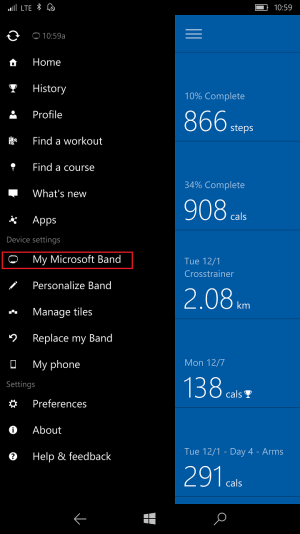
- Use the button "unregister your Band" to remove the Band from your App.
2. Disconnect Bluetooth
Disconnect Bluetooth on your phone and the Band to ensure that no connectivity is present anymore and you are able to delete the known pairing on your phone.
- Open settings Tile (Cog-Icon) on the MS Band.
- Bluetooth Icon --> Off
Open Bluetooth Menu from your Phone
- Windows Phone 8.1 --> Notification Center --> Bluetooth
- Windows 10 --> Tap and Hold the Bluetooth Icon from the Action menu
- Tap and Hold the Bluetooth-Name of the Band and select "Delete" to remove the pairing.
3. Delete MS Health App and re-download from the Store
On your Phone, swipe left to show your app list, search for MS Health, tap and hold and hit "Uninstall" to remove the app and all associated settings.
This step is required in order to restore the initial configuration dialogues because some settings may bug out if you do not take this step.
After that, you need to re-download the app.
4. Reset Microsoft Band to factory default
- Open Settings tile on the MS Band
- Tap the "power"-Icon
- Select "Factory reset" and hit "reset device"
- Let the Band take the actions and go through the initial dialogue again until you are prompted to open the MS Health app.
Do NOT pair the Band - let the MS Health App do that for you!
5. Start pairing process through MS Health app
Open the newly-loaded MS Health app and accept request for location information if wanted.
Accept the request to access notifications and alerts.
This step is important because otherwise, the Band can not push the notifications and alerts to the Microsoft Band and thus, it will not work.
Notice, that you can change this setting in Windows 10 through Settings --> Accessory Apps, but this step can potentially bug out as my Lumia 950 XL did.
After that, hit the Hamburger Menu again and tap "Pair a Band" in order to start the pairing process.
The MS Health app will search for the band name on it's own and if it finds it, tap on it and follow the onscreen instructions.
Finally, you have paired your Band again and should have a stable bluetooth connection to the phone.
6. Change necessary settings on your Band
Last but not least, change all your settings on your MS Band back to your liking. This step is sadly necessary because you have to reset your Band to factory default.
After that, all messages and notifications from the different apps should start to come through to the Band and you can enjoy it once again.
I hope this guide helps you. I had to tinker around and factory reset my Band a couple of times until I thought of completely reversing the pairing process of the Band to get rid of every single connection that could possible be "restored" after re-pairing or resetting something.
There may be one or two steps which might not be completely necessary (like the re-download of the MS Health app like I mentioned) but that should be the safe route.
If anything is missing or you need additional information / screenshots, please let me know.
Regards,
I've owned the original Band 1 and it stopped showing notifications of any sort after I had a replacement unit shipped to me to replace the corroded contacts. I thought it had something to do with my Lumia 1020 and I didn't bother too much because the 950 XL was around the corner to be released.
I got the Band 2 before the 950 XL and paired it with my 1020 and afterwards with my new 950 XL. Notifications worked like a charm and I had to do a hard reset of the 950 XL due to the Email Bug. After that my notifications stopped despite the fact that I did a reset on my Band 2.
Here is a guide on how to proceed if your Microsoft Band does not receive notifications at all or only the "default" ones like SMS, Mail etc. but not the ones from the "notification center".
1. Delete Microsoft Band from MS Health App
- Open the MS Health App on your Phone.
- Tap the Hamburger Menu on the top left to open more options.
- Hit "My Microsoft Band" to see details of your Band under "Device settings" in the app.
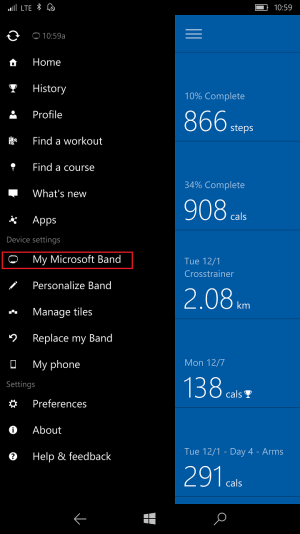
- Use the button "unregister your Band" to remove the Band from your App.
2. Disconnect Bluetooth
Disconnect Bluetooth on your phone and the Band to ensure that no connectivity is present anymore and you are able to delete the known pairing on your phone.
- Open settings Tile (Cog-Icon) on the MS Band.
- Bluetooth Icon --> Off
Open Bluetooth Menu from your Phone
- Windows Phone 8.1 --> Notification Center --> Bluetooth
- Windows 10 --> Tap and Hold the Bluetooth Icon from the Action menu
- Tap and Hold the Bluetooth-Name of the Band and select "Delete" to remove the pairing.
3. Delete MS Health App and re-download from the Store
On your Phone, swipe left to show your app list, search for MS Health, tap and hold and hit "Uninstall" to remove the app and all associated settings.
This step is required in order to restore the initial configuration dialogues because some settings may bug out if you do not take this step.
After that, you need to re-download the app.
4. Reset Microsoft Band to factory default
- Open Settings tile on the MS Band
- Tap the "power"-Icon
- Select "Factory reset" and hit "reset device"
- Let the Band take the actions and go through the initial dialogue again until you are prompted to open the MS Health app.
Do NOT pair the Band - let the MS Health App do that for you!
5. Start pairing process through MS Health app
Open the newly-loaded MS Health app and accept request for location information if wanted.
Accept the request to access notifications and alerts.
This step is important because otherwise, the Band can not push the notifications and alerts to the Microsoft Band and thus, it will not work.
Notice, that you can change this setting in Windows 10 through Settings --> Accessory Apps, but this step can potentially bug out as my Lumia 950 XL did.
After that, hit the Hamburger Menu again and tap "Pair a Band" in order to start the pairing process.
The MS Health app will search for the band name on it's own and if it finds it, tap on it and follow the onscreen instructions.
Finally, you have paired your Band again and should have a stable bluetooth connection to the phone.
6. Change necessary settings on your Band
Last but not least, change all your settings on your MS Band back to your liking. This step is sadly necessary because you have to reset your Band to factory default.
After that, all messages and notifications from the different apps should start to come through to the Band and you can enjoy it once again.
I hope this guide helps you. I had to tinker around and factory reset my Band a couple of times until I thought of completely reversing the pairing process of the Band to get rid of every single connection that could possible be "restored" after re-pairing or resetting something.
There may be one or two steps which might not be completely necessary (like the re-download of the MS Health app like I mentioned) but that should be the safe route.
If anything is missing or you need additional information / screenshots, please let me know.
Regards,


