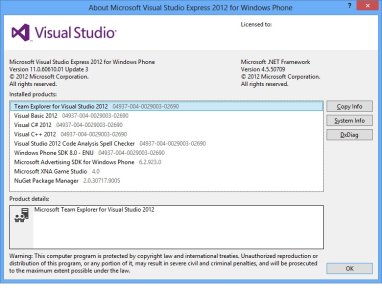I am new to Visual Studio 2012 and Windows Phone development. I can successfully build (with Visual Studio) and deploy (with Application Deployment program) my application to a windows phone 8. However, I cannot debug, breakpoint, etc from within Visual Studio. There is no "Device" debug target (in fact my only target says "Start" - which doesn't work). I do not have capabilities on this machine to run the emulator (no SLAT), but I was under the impression that I should still be able to debug on the device.
What am I doing wrong.???
This is a basic Visual Studio 2012 Express for Windows 8 Phone development environment...
Please help
What am I doing wrong.???
This is a basic Visual Studio 2012 Express for Windows 8 Phone development environment...
Please help