- Jun 14, 2013
- 67
- 0
- 0
Hey Everybody!
So I am playing around making my first Windows Phone app and I have run into a problem.
When I created the app I named it Tip Calculator, so I assumed when I installed it on the emulator that it would show up as Tip Calculator. For some reason it shows up as Tip_Calculator.
Here is a picture:
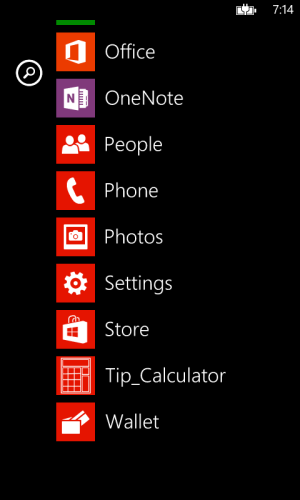
Do I need to change this somewhere? I feel like there is a very simple solution to this but I can't find it.
So I am playing around making my first Windows Phone app and I have run into a problem.
When I created the app I named it Tip Calculator, so I assumed when I installed it on the emulator that it would show up as Tip Calculator. For some reason it shows up as Tip_Calculator.
Here is a picture:
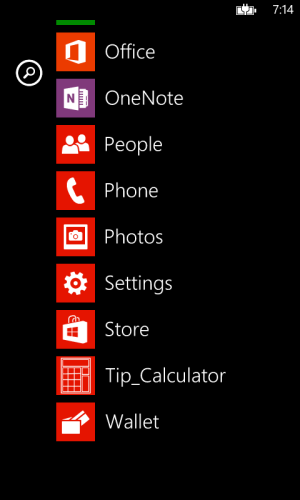
Do I need to change this somewhere? I feel like there is a very simple solution to this but I can't find it.

