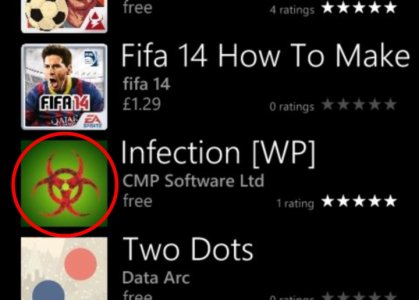- Feb 25, 2014
- 35
- 0
- 0
Hello,
My game is happily released to the Windows Phone store, but I've got an issue with the app icon.
I created my 300 x 300 PNG icon in paint.net and is looks fine on my PC (see below). But, the the scaled down icon in the App Store looks rubbish. Blurred, distorted and generally unappealing.
Here's the icon:

I see loads of real good looking icons in the store. Does anyone know some good tips to stop the icon distorting when scaled in the store?
Here's what it looks like in the store:

Many thanks,
Crispin.
My game is happily released to the Windows Phone store, but I've got an issue with the app icon.
I created my 300 x 300 PNG icon in paint.net and is looks fine on my PC (see below). But, the the scaled down icon in the App Store looks rubbish. Blurred, distorted and generally unappealing.
Here's the icon:

I see loads of real good looking icons in the store. Does anyone know some good tips to stop the icon distorting when scaled in the store?
Here's what it looks like in the store:

Many thanks,
Crispin.