Since a few days a have an Acer Aspire R7-372T.
That's an covertible with various with multi-use options:
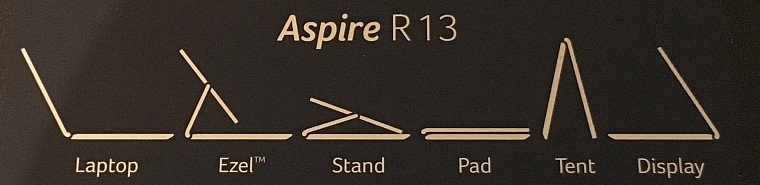
If i use the device in "pad"-mode or in "stand"-mode (see illustration above, but the the display in "stand"-mode is more flat-angle than in the illustration) and in windows 10 the option Settings - Devices - Typing - Touch keyboard - "Automatically show the touch keyboard in windowed apps when there's no keyboard attached to your device" is turned "On", the touch keyboard autmatically pops up when i klick into an text entry field. That's the way i like it - perfect!
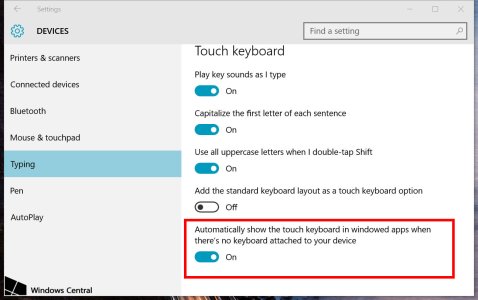
But for me an use case that is don't even displayed in picture 1 is my favorite one:

The display angle is optimal and i can use the touchscreen as well as the touchpad and it's gestures Unfortunatelly Windows 10 (or is it a Acer driver?) recognizes this as "Laptop"-mode. Differently from "pad"- or "stand"-mode the hardware keyboard is not automatically disabled in "Laptop"-mode and that's the reason the touch keyboard does not pop up automatically. (If i enable the windows "Tabletmode" this also does not help or change anything)

Best option would be if this use would not be recognized as "Laptop"-mode, but as "Pad"- or "Stand"-mode (no difference for windows between these two) and the hardware keyboard would be disabled autmatically. As other workarounds i could imagine an option that forces the use of the touch keyboard.
Any workaround, not matter if it's an registry hack, tool or anything else is welcome
That's an covertible with various with multi-use options:
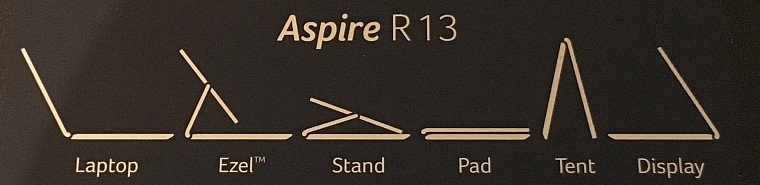
If i use the device in "pad"-mode or in "stand"-mode (see illustration above, but the the display in "stand"-mode is more flat-angle than in the illustration) and in windows 10 the option Settings - Devices - Typing - Touch keyboard - "Automatically show the touch keyboard in windowed apps when there's no keyboard attached to your device" is turned "On", the touch keyboard autmatically pops up when i klick into an text entry field. That's the way i like it - perfect!
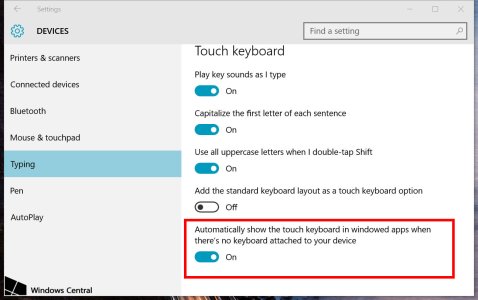
But for me an use case that is don't even displayed in picture 1 is my favorite one:

The display angle is optimal and i can use the touchscreen as well as the touchpad and it's gestures Unfortunatelly Windows 10 (or is it a Acer driver?) recognizes this as "Laptop"-mode. Differently from "pad"- or "stand"-mode the hardware keyboard is not automatically disabled in "Laptop"-mode and that's the reason the touch keyboard does not pop up automatically. (If i enable the windows "Tabletmode" this also does not help or change anything)

Best option would be if this use would not be recognized as "Laptop"-mode, but as "Pad"- or "Stand"-mode (no difference for windows between these two) and the hardware keyboard would be disabled autmatically. As other workarounds i could imagine an option that forces the use of the touch keyboard.
Any workaround, not matter if it's an registry hack, tool or anything else is welcome


