I'm using the official music app for windows phone but I can't seem to create my own playlist. The best I got was to click on the song and then click the bottom where it says to create a playlist and name it but when its done, all my songs are on that playlist and I can't delete any of them...
Help on Music Playlist?
- Thread starter joshua diaz2
- Start date
You are using an out of date browser. It may not display this or other websites correctly.
You should upgrade or use an alternative browser.
You should upgrade or use an alternative browser.
rdubmu
Active member
I found the only way to change my Music was to use iTunes on my MAC. I found the Zune player in Windows Phone 7 was much better than xbox music.
genuine555
New member
Easiest way I found is to create them on the PC with phone connected through usb.
As already mentioned in this thread :
http://forums.windowscentral.com/nokia-lumia-520/262777-how-make-playlist-like-android.html
This method imo works best to create a playlist for every seperate album. Just select all the songs in the folder and give the playlist the name of the album. But this also works pretty well for selecting songs from different folders (although some ppl don't agree with that)...
Just create all your playlists at once like that, and when done disconnect the phone from usb, and you will instantaneously see all the playlists in the playlist section on your phone.
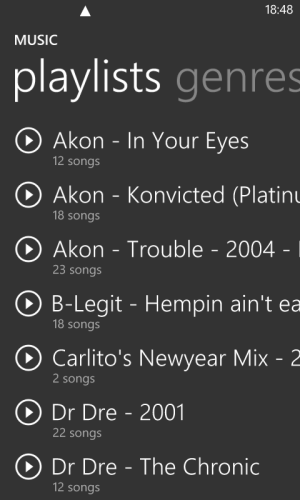
As already mentioned in this thread :
http://forums.windowscentral.com/nokia-lumia-520/262777-how-make-playlist-like-android.html
1. Connect phone to PC
2. Go to where your songs are stored in windows explorer
3. Select songs -> rightclick -> create playlist
4. Type a name for the ".pla" file created and press enter.

Disconnect and check on the phone. Your playlist will be there with the songs you had selected.
Nothing else needed but windows explorer.
This method imo works best to create a playlist for every seperate album. Just select all the songs in the folder and give the playlist the name of the album. But this also works pretty well for selecting songs from different folders (although some ppl don't agree with that)...
Just create all your playlists at once like that, and when done disconnect the phone from usb, and you will instantaneously see all the playlists in the playlist section on your phone.
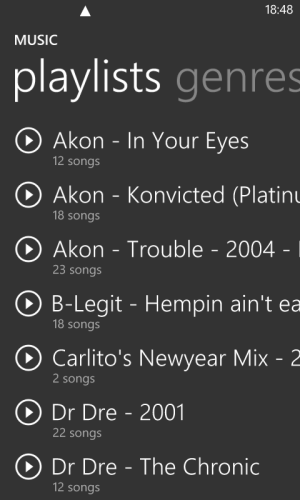
genuine555
New member
Easiest way I found is to create them on the PC with phone connected through usb.
As already mentioned in this thread :
http://forums.windowscentral.com/nokia-lumia-520/262777-how-make-playlist-like-android.html
This method imo works best to create a playlist for every seperate album. Just select all the songs in the folder and give the playlist the name of the album. But this also works pretty well for selecting songs from different folders (although some ppl don't agree with that)...
Just create all your playlists at once like that, and when done disconnect the phone from usb, and you will instantaneously see all the playlists in the playlist section on your phone.
View attachment 57258
Similar threads
- Question
- Replies
- 1
- Views
- 1K
- Replies
- 1
- Views
- 575
- Replies
- 2
- Views
- 607
- Replies
- 0
- Views
- 394
- Question
- Replies
- 1
- Views
- 742
Latest posts
-
Manor Lords: How to fix Homelessness
- Latest: Windows Central
Trending Posts
-
These Manor Lords upgrades are so overpowered you'd be crazy not to use them
- Started by Windows Central
- Replies: 0
-
If Qualcomm really wants to beat Apple it needs an 'X Ultra' to challenge the M3 Max, but will it make one?
- Started by Windows Central
- Replies: 0
Forum statistics

Windows Central is part of Future plc, an international media group and leading digital publisher. Visit our corporate site.
© Future Publishing Limited Quay House, The Ambury, Bath BA1 1UA. All rights reserved. England and Wales company registration number 2008885.


