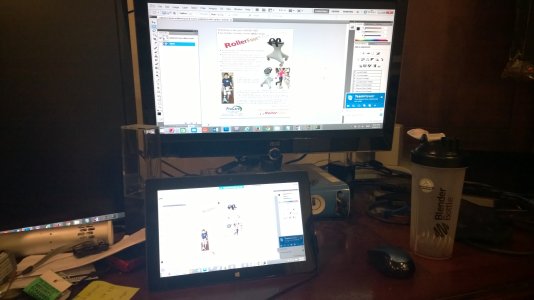I'm trying to decide what I need for school. Currently my options are a surface, Chromebook or laptop. I won't be doing any gaming with it and will mainly be used for school work. That in mind I am planning to major in computer science of anyone has advice for that involving the choice. As far as powerful I have a gaming rig at home for any power duties needed. So this will strictly be school work and light entertainment whole at school. I do use mainly Google products and services but I'm not against trying them in IE on the surface. I primarily use Android phones and tablets but want keyboard for school. I would like to state I'm not a fan boy of any sorts so please be open minded with answers.
Posted via the WPC App for Android!
Posted via the WPC App for Android!