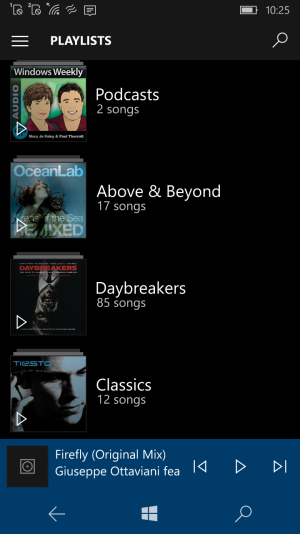Now this, for me, is a very frustrating problem and I am 99% sure that I am doing nothing wrong here to cause this.
I have loaded a ton of music on to both my 950 and 650, I took several hours setting up playlists on just one device, I forget which. All of these songs are in MP3 format from my Surface Book which came from my onedrive folder on the pc stored LOCALLY. They are actual real mp3 files that are also stored on OneDrive. Everything seemed ok at first, now, sometime later it is saying for every playlist "some of these songs are hidden by your filter" Now when I show these files it has a little circular dot next to them indicated they are available online only as streaming songs. Now this makes NO sense since I manually put all of these files on both devices and it was fine just a few hours ago. I want them offline so A) I don't have to use my data to stream them B) so I don't have to worry about having an internet connection or service to be ABLE to stream them and C) because I don't want them skipping or pausing to buffer! This is ridiculous.
And what is even more messed up is my 650 is showing different amounts of files being available offline than my 950 XL which have the EXACT same files put on the device. For example my 650 says I have 2 songs for podcasts but my 950 says 4 songs when in actuality both devices have 6 songs stored locally for the playlist podcast..
And what is EVEN MORE messed up than that is it will randomly change every so often, a few hours, a few minutes whatever and say more songs are available offline than before. For example my playlist "Above & Beyond" says 17 songs at 8:30PM today then at 9:30PM 24 songs then at 10:00 19 songs, and I am not doing ANYTHING, wtf?? Not sure what is going on or how to fix this, if someone could give me some info that would be greatly appreciated. Thank you in advance.
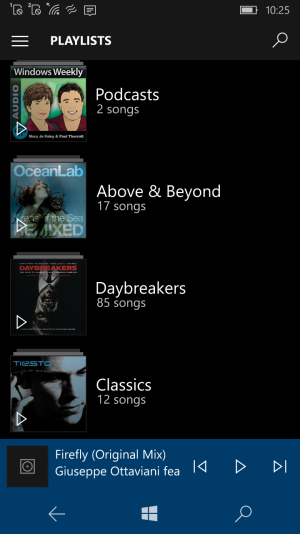
I have loaded a ton of music on to both my 950 and 650, I took several hours setting up playlists on just one device, I forget which. All of these songs are in MP3 format from my Surface Book which came from my onedrive folder on the pc stored LOCALLY. They are actual real mp3 files that are also stored on OneDrive. Everything seemed ok at first, now, sometime later it is saying for every playlist "some of these songs are hidden by your filter" Now when I show these files it has a little circular dot next to them indicated they are available online only as streaming songs. Now this makes NO sense since I manually put all of these files on both devices and it was fine just a few hours ago. I want them offline so A) I don't have to use my data to stream them B) so I don't have to worry about having an internet connection or service to be ABLE to stream them and C) because I don't want them skipping or pausing to buffer! This is ridiculous.
And what is even more messed up is my 650 is showing different amounts of files being available offline than my 950 XL which have the EXACT same files put on the device. For example my 650 says I have 2 songs for podcasts but my 950 says 4 songs when in actuality both devices have 6 songs stored locally for the playlist podcast..
And what is EVEN MORE messed up than that is it will randomly change every so often, a few hours, a few minutes whatever and say more songs are available offline than before. For example my playlist "Above & Beyond" says 17 songs at 8:30PM today then at 9:30PM 24 songs then at 10:00 19 songs, and I am not doing ANYTHING, wtf?? Not sure what is going on or how to fix this, if someone could give me some info that would be greatly appreciated. Thank you in advance.