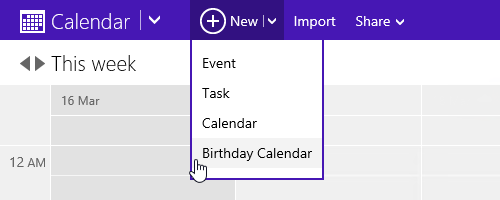Hi Folks,
Maybe one of you can help me with this, I actually noticed this first on my Windows Phone where I would see 2 or three duplicates of each of my contacts bday's in my calendar.
I attempted to delete it from the phone but it wouldn't let me.
I think this might have happened because I reset my phone a number of times and each time I would let the phone sign into Facebook.
Apparently Outlook saves my contacts bday's into the calendar w/o linking duplicates.
So I tried to log into Outlook.com to see if I can delete it there.
Pics for your reference.
As you can see below, I see duplicates with no option for linking it all
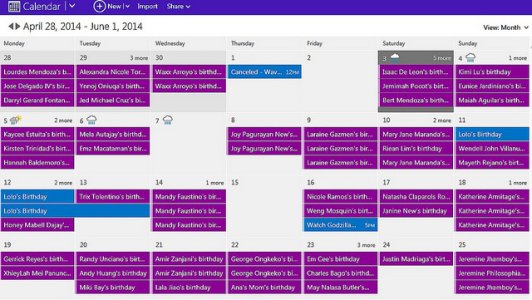
Here's looking at the details of my friends bday with the active Facebook account
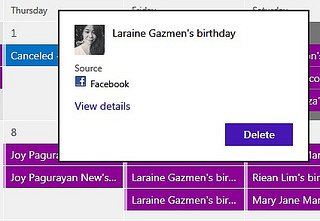
Here's the bday details that was saved when I linked my MS account to Facebook before but then deleted (apparently the bday's didn't get deleted)
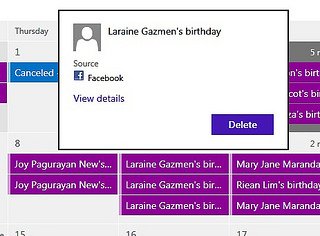
So I clicked on delete and it would show me this error!!!
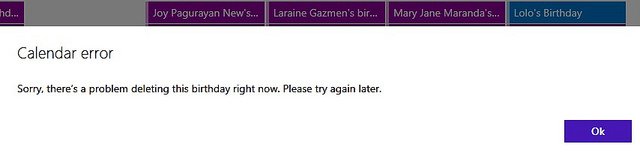
I already tried going back and deleting in three different days but it still wouldn't delete.
Sigh, I just unchecked birthdays for now because seeing duplicates in my phone is annoying.
Any ideas how I can get around this?
Maybe one of you can help me with this, I actually noticed this first on my Windows Phone where I would see 2 or three duplicates of each of my contacts bday's in my calendar.
I attempted to delete it from the phone but it wouldn't let me.
I think this might have happened because I reset my phone a number of times and each time I would let the phone sign into Facebook.
Apparently Outlook saves my contacts bday's into the calendar w/o linking duplicates.
So I tried to log into Outlook.com to see if I can delete it there.
Pics for your reference.
As you can see below, I see duplicates with no option for linking it all
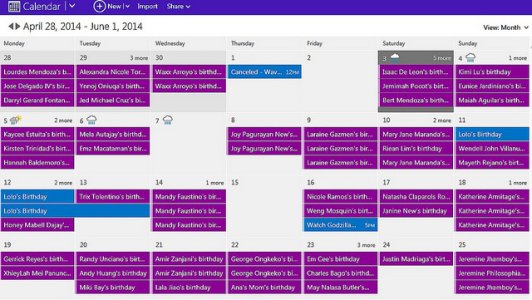
Here's looking at the details of my friends bday with the active Facebook account
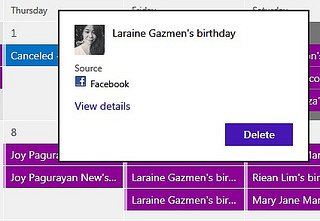
Here's the bday details that was saved when I linked my MS account to Facebook before but then deleted (apparently the bday's didn't get deleted)
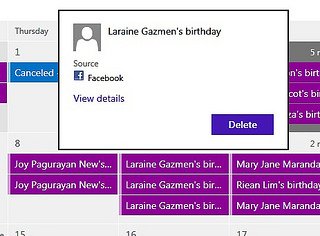
So I clicked on delete and it would show me this error!!!
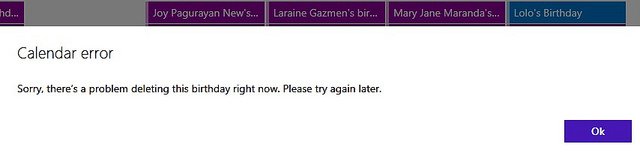
I already tried going back and deleting in three different days but it still wouldn't delete.
Sigh, I just unchecked birthdays for now because seeing duplicates in my phone is annoying.
Any ideas how I can get around this?