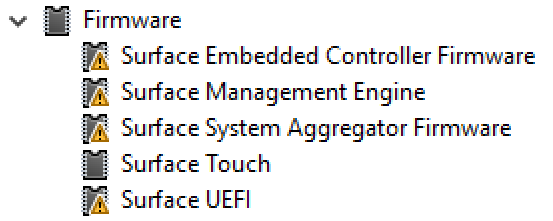Surfacebook. 16gb RAM, i7. nvidia.
Surface Dock.
Stock microsoft surface video drivers. Well stock microsoft drivers. Only 3rd party drivers are the ones that MS doesn't cover.
At work I have two external monitors plugged into the dock:
When I restart my surfacebook, with the dock plugged in, it all works.
At some point in the day between locking my PC (I'm at work and can't leave it unlocked) one of two things happens:
I've had similar problems with the SP3 dock and SP3. It's just always wonky and not supporting resolutions it says it can, often providing only smaller odd resolutions. I hacked the SP3 back and forth installing custom intel drivers and official microsoft ones.
Ironically I also have a USB3 Anker dock that doesn't use mini-dvi. With both surfacebook and SP3 I'm able to render display over USB to two external monitors just fine. It's a little laggy at times and I still don't get full support, but I get at least 1080p.
Is there a specific spec that these are intended to work with only? This is the only real issue that bothers me with the SP3 and I was terribly hoping it would be resolved with the surface book with an discreet nvidia card.
Surface Dock.
Stock microsoft surface video drivers. Well stock microsoft drivers. Only 3rd party drivers are the ones that MS doesn't cover.
At work I have two external monitors plugged into the dock:
- Dell 2709W (dock->dvi_to_vga->vga->monitor) - 1920x1200
- Asus 1080p monitor (dock->dvi_to_hdmi->monitor) - 1080p
When I restart my surfacebook, with the dock plugged in, it all works.
At some point in the day between locking my PC (I'm at work and can't leave it unlocked) one of two things happens:
- unlock - two external monitors work and surface book screen is inactive. closing the book (sleep) and opening sometimes fixes it or sometimes kills both external until reboot.
- unlock - Asus doesn't work. It looks like it may work in monitor settings, but doesn't show any valid display resolutions. Works again after restart
- unlock - both external monitors stop working. Doesn't work until restart.
I've had similar problems with the SP3 dock and SP3. It's just always wonky and not supporting resolutions it says it can, often providing only smaller odd resolutions. I hacked the SP3 back and forth installing custom intel drivers and official microsoft ones.
Ironically I also have a USB3 Anker dock that doesn't use mini-dvi. With both surfacebook and SP3 I'm able to render display over USB to two external monitors just fine. It's a little laggy at times and I still don't get full support, but I get at least 1080p.
Is there a specific spec that these are intended to work with only? This is the only real issue that bothers me with the SP3 and I was terribly hoping it would be resolved with the surface book with an discreet nvidia card.