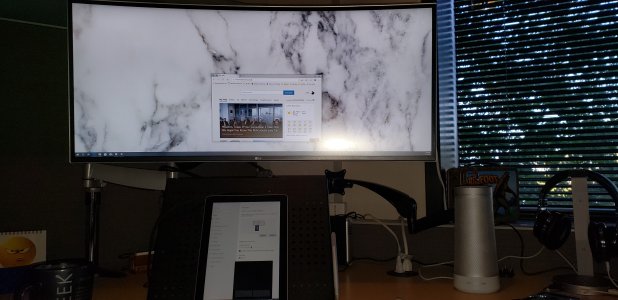I've been using my (8GB) Go in earnest for a couple of days. Normally I use an old Dell XPS 15" i7 L521 for my work when traveling or a Surface Pro 4 - depending on the kind of work I'm doing. So I thought lets see if I can use the Go to replace the Dell.
This means I need to run Office, Visual Studio and SQL Server, in addition to configuring and setting up Windows CE 6.0 devices, so a real test for modern hardware.
Firstly the SQL Server isn't running a big database, simply an asset manager I wrote in C#, so not a huge OLTP, it does mean I usually have 10 or so tabs open in SQL management studio, as well as the C# application running. Neither feel noticeably different to the Dell, perhaps a little slower in opening, but once running, fine. At no point did I even think about the fact I wasn't using the normal machine.
Configuring the Windows CE 6.0 device, that required some updates, because windows 10 doesn't like them, once done the process was flawless and absolutely no different to my usual hardware, I tend to take images of all devices, which involves saving the image to OneDrive, this process gives a time taken, so is handy for measuring performance, here I saw absolutely no difference in performance - I'm very pleased with this because this is a job I need to do on customer sites, so flying with the Go would really help.
Loading and reading emails in Outlook is as fast as you'd expect, everything is down to the network connection, so not an issue for the Go. I opened Excel spreadsheets and again no issues. You really can't tell it's not a more powerful machine.
My final job is configuring routers and access points via their web interface, I didn't expect issue, and I didn't have any. Typically for this I have Wi-Fi connected to my home network and an ethernet connection to the router.
In all this I've been using the device at 125% scaling, which is (for me) the best compromise over resolution and readability, I found this to be perfect, even though it's a lot smaller than the 15" laptop, I had no problems working and this scaling still gives enough screen space for the likes of Visual Studio.
Perhaps my biggest problem, is connecting the thing to ethernet, I've got lots of usb to ethernet connctors, but none with USB-C, so a quick order from Amazon and I've got an Anker USB-C to USB3 adapter - I went for the Anker because the metal body. This works fine with my Go, I've got a Nintendo Switch USB ethernet, a UGREEN one and I bought an Anker at the same time as the adapter (removable cable makes it much safer for travelling), the latter two having USB ports, interestingly the Anker treats it as USB3 but the UGreen as USB2.
All in all I'm quite impressed, it does leave me wondering if the 4GB model would have been as good, but finally I have a light replacement for my laptop, I'm off to Fry's later to pick up a USB-C battery pack, so I'll be testing that later, if I can get a transatlantic flight watching movies and TV shows, then I'll have found my perfect machine.
I reckon I'm getting 5-6 hours battery life doing this work - I deliberately ran without power just to see how it goes, which is a little disappointing and a bit less than the Pro 4, but livable especially if an external battery pack works out.
Interestingly enough I've been trying to find a truly portable system, but always hit issues, this is the first time I actually have everything I need in one device that's light. There's been a long line of different devices that never quite lived up to the starting with an Acer CULV (too low resolution but performance ok), cheap 8" tablet (too slow, 32GB not enough storage, couldn't charge and use USB), Dell 10" early tablet (felt sluggish, storage again limited), Dell Venue Pro 10" (the first device that came up to scratch but still a bit sluggish and heavy). Each time I ended up back at the XPS (or whatever I was using at the time). The Surface Pro 4 would have easily coped but it's not configured for this work, so wasn't an option.
There is one last thing I need to try, one aspect of my job is doing Wi-Fi surveys of large buildings, the Dell, struggles on battery life, I need to try the Go for this, especially with a pen to mark spots on the building map, but the messing around with cables and adapters for USB, means I'm waiting on a nice long USB C cable to replace the Anker Ethernet/USB adapter cable, if this works then I can keep my special WiFi adapter safely tucked away rather than sticking precariously out of the socket.
If the Wi-Fi surveying works, and I see no reason it wouldn't, the Go will become my perfect machine.