I often use the inking feature in Word 2010 on my SP3 to mark-up documents. I really love how with the OneNote and PDF Reader apps the SP3 can distinguish between touch and pen. This is not the case with Word 2010. I've been a little frustrated with how to stop inking once I start, though, so I can then use touch input to scroll, etc. In the Pens tab, there is no stop inking button like there used to be in previous versions of Word. There is a select objects button that will stop inking, but I can't immediately start scrolling after tapping it because any swiping on the screen just selects stuff. If I select something, say by double tapping a word, and then tap elsewhere, then I can get back to where I can scroll, but this is kind of a pain. Pressing the Esc key will stop inking and allow scrolling, but when I'm inking I often don't have the keyboard attached. Also, I can go into the File tab and then back to Home or Pens or whatever other tab and I will be out of inking mode. All of these are a pain. Here is what I did to make life a little easier. I thought I'd share for anyone else that might be having a similar issue.
I created a macro for pressing "Esc" using Microsoft's instructions here: Create or run a macro - Word
I made the macro as a button rather than keyboard shortcut.
Then I right clicked the ribbon to customize, created a new group in the Pens tab (under Tool Tabs--Ink Tools), and added my macro button to the new group. Here is a picture of the result:
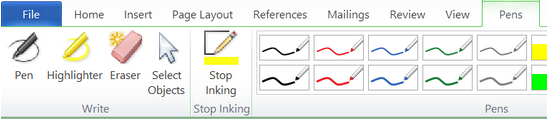
Now, I can tap Stop Inking and immediately begin scrolling without needing to bring up a virtual keyboard, have the physical keyboard attached, or go through the "Select Objects" nonsense. It works great! Now if I could only get the side buttons on the pen to erase and right-click in Word 2010 the way I think they should work...
Has anyone else had an issue with Inking in an older version of Word (or a newer one)? How did you address it?
I created a macro for pressing "Esc" using Microsoft's instructions here: Create or run a macro - Word
I made the macro as a button rather than keyboard shortcut.
Then I right clicked the ribbon to customize, created a new group in the Pens tab (under Tool Tabs--Ink Tools), and added my macro button to the new group. Here is a picture of the result:
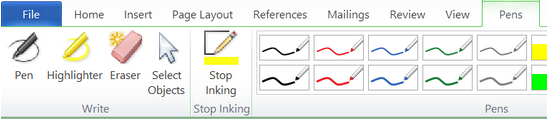
Now, I can tap Stop Inking and immediately begin scrolling without needing to bring up a virtual keyboard, have the physical keyboard attached, or go through the "Select Objects" nonsense. It works great! Now if I could only get the side buttons on the pen to erase and right-click in Word 2010 the way I think they should work...
Has anyone else had an issue with Inking in an older version of Word (or a newer one)? How did you address it?


