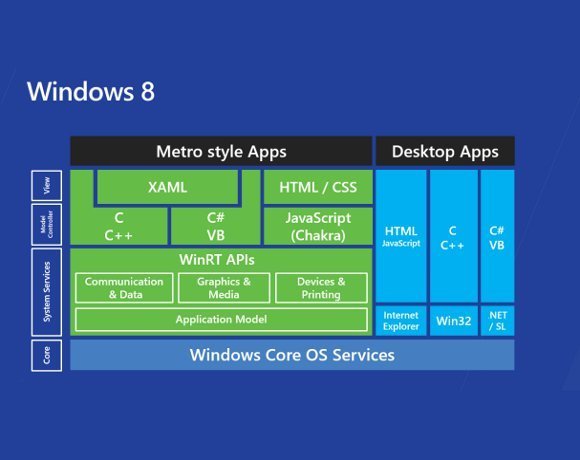Windows 8 Apps (also refereed as Modern UI Apps or Metro Apps when Windows 8 was in development) are built over the Microsoft WinRT architecture:
Here is how it works:
http://cdn.ttgtmedia.com/rms/computerweekly/winrt.jpg
Briefly, the idea of these Apps is that can allow apps to be development in a such a way that they can be made to run on not only x86-64 based architecture processors, but also other ones, such as ARM processor. Meaning, as a developer, when you make a Windows 8 Apps, it can run on ARM processor, like the Surface 2 processor: Nvidia Tegra 4, with no or little modification to the code.
Also, because of this architecture, it allows Microsoft to get these apps to run on the, potentially, Xbox One, or Windows Phone, or other products that Microsoft might want to provide. In other words, it makes the developer life MUCH easier. It's also easier to programs in many levels for a dev.
For the consumer, Windows 8 Apps allows you to get potentially the exact same experience between platform and processors. So if you like an app on your desktop, you know you have it, potentially, on your Surface 2. I am saying potentially, a bit loosely here, as you can theoretically make a Windows 8 App for only 1 processor architecture. For example: Mozilla foundation is working on a Windows 8 App version of the Firefox, to compete against IE. Currently, the beta version, is only for x86 processors. No info on a ARM based version for Surface 1 and 2 users (and well all Windows RT running tablets). Also, Windows 8 Apps are running in a sandboxes environment. Meaning, no virus infection, nothing the program can do to break your Windows experience when you think it's closed or something, and so on. Everything is secured. It can't crash the system either. The downside of this design, are:
-> It limits the possibilities of software. They are things you simply can't do, as you can in a non-sandbox environment like traditional Windows applications, that we all love. For example, as Mozilla doesn't have a special deal with Adobe, their web browser can't support Flash, as they can't include it in the Windows 8 App. If you install Flash plug-in for Firefox on the desktop, well the Windows 8 App can't load it. It can't even see it. It's in a sand boxed, closed off. Why did Microsoft took this approach? Multiple reasons:
- People install crap on their system, and blames Windows when their system provide a poor experience, when its not Windows fault.
- People don't know what they are doing and execute and allow Administrative privileges viruses and other malware. For example: they open: Image.jpg.exe, and Windows asks for account elevation, and instead of clicking in their head onto why a Picture needs administrator privileges, they click on Allow, and inject their system.
- One place to get your apps. Everything inside is trusted, which is what people demand.
and possibly other factors. It's also a way for Microsoft to bring in additional revenue.
-> Everything needs to be tested for security and approved by Microsoft, making them only acquirable via the Windows 8 App Store. So, much like Apple and Android Play Store, they are fees to pay, and complications in that regard.
So that, is in a nut shell, Windows 8 Apps.
Now for your next question. Windows 8 provide a battery indicator on your desktop, next to the clock (notification area), an when you show the Charm bar.
While I don't have the SP2 yet (sold out everywhere), so I can't confirm anything for sure, but from my understanding, the keyboard should pull up normally on Modern UI apps.
But, due to the way desktop apps can be made, Windows, might not be able to to know if you selected a text box or something, to know if the keyboard should pop-up or not. This is one of the many reasons why Windows 7 tablets failed. Modern UI apps are a new structure from Microsoft, which allows Windows to really know what going on within the app, and knows that you click on a text box to show it.
Another factor, because I don't have a SP2 yet, as mentioned so I can't check, you might have a keyboard plugged in, which makes windows think that you will be using it to type.