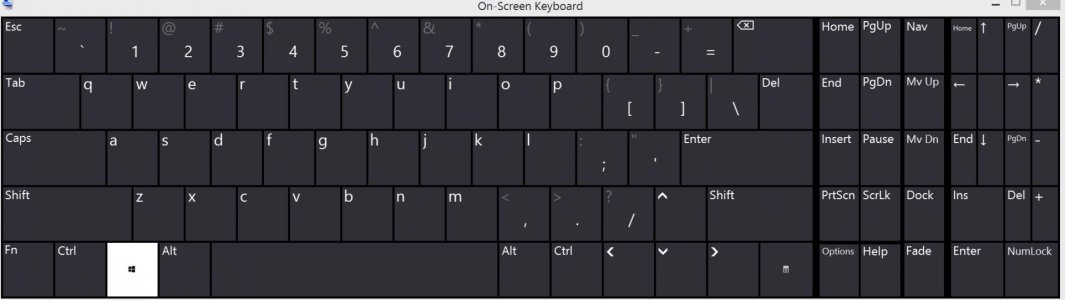I accidentally found a shortcut. Hold the capacitive window key then press volume up. It turns on a very strange narrator option. pressing the volume down seems to be f15.
Found a shortcut
- Thread starter LinT
- Start date
You are using an out of date browser. It may not display this or other websites correctly.
You should upgrade or use an alternative browser.
You should upgrade or use an alternative browser.
cdf3
New member
anon(7901790)
New member
Marcellus1
New member
There are actually a couple of different keyboards other than what you normally see. Here they are, including the one you see above, and how to access them.
For the first one, go to your settings and turn on "add the standard keyboard layout as a touch keyboard option". Here is the settings menu:

Here is the regular keyboard for comparison:
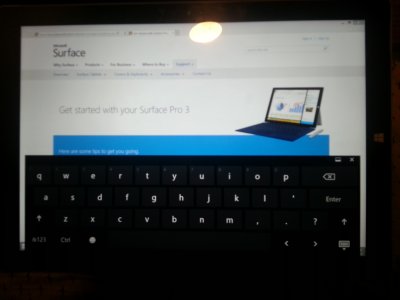
The switch keyboard button now includes four options:

If you choose the new one, you see this keyboard:
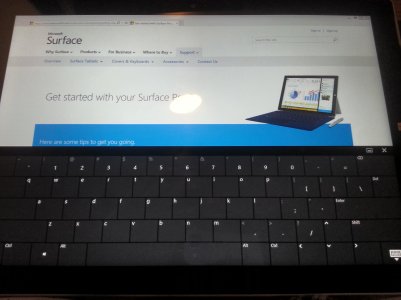
Now for the keyboard above, it is also enabled through settings, but at a different location. Turn on the On-Screen Keyboard and you see this keyboard appear:

As for shortcuts to the on-screen keyboard, I am not aware of any. Maybe someone else is?
For the first one, go to your settings and turn on "add the standard keyboard layout as a touch keyboard option". Here is the settings menu:

Here is the regular keyboard for comparison:
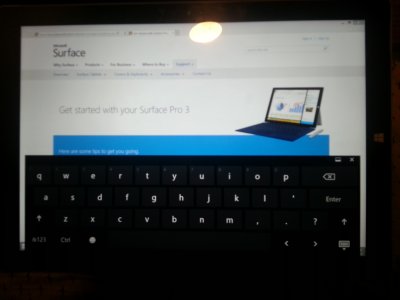
The switch keyboard button now includes four options:

If you choose the new one, you see this keyboard:
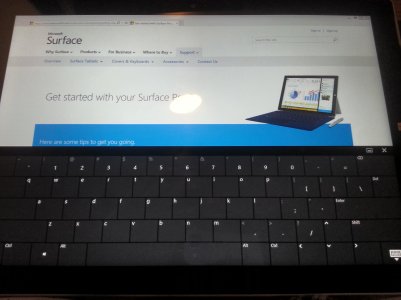
Now for the keyboard above, it is also enabled through settings, but at a different location. Turn on the On-Screen Keyboard and you see this keyboard appear:

As for shortcuts to the on-screen keyboard, I am not aware of any. Maybe someone else is?
anon(7901790)
New member
Thanks. Interesting, I'm not sure though. It's kinda cumbersome having it take up screen space all of the time. It's still kinda cool though.
cdf3
New member
How do you get that keyboard to come up?
1) Open Charms Menu
2) Search for 'Control Panel'
3) Open Control Panel and click on the green link for 'Ease of Access'
4) On the next screen click on the green link for 'Ease of Access Center'
5) On the next screen scroll down to the bottom and click on the link for 'Make touch and tablets easier to use'
6) On the drop down menu, change 'Narrator' to 'On-screen keyboard,
7) Click Apply and OK
8) To access the custom keyboard Press and hold the Windows Button on bezel of the Surface Pro, and the Volume Up button at the same time.
9) Press the Options button on the On-Screen keyboard to change settings (Click sound on or off, Show numeric pad, etc.). Press NumLock to switch between Navigation Keys and Number Keys if numeric key pad is enabled.
Similar threads
- Replies
- 0
- Views
- 533
- Replies
- 0
- Views
- 378
- Replies
- 1
- Views
- 723
- Replies
- 1
- Views
- 1K
Trending Posts
-
The major Minecraft 1.21 update now has a name, but it's a bit smaller than we expected
- Started by Windows Central
- Replies: 0
-
A new Fallout game hasn't come out in five years, so this genius made one inside Microsoft Excel
- Started by Windows Central
- Replies: 0
Forum statistics

Windows Central is part of Future plc, an international media group and leading digital publisher. Visit our corporate site.
© Future Publishing Limited Quay House, The Ambury, Bath BA1 1UA. All rights reserved. England and Wales company registration number 2008885.