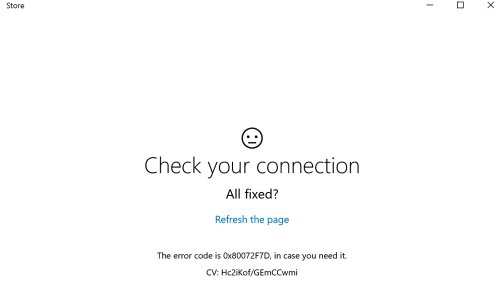Surface Pro 3 has internet, but Store always says "check connection"
I have never been able to connect to the play store to download apps on my surface pro 3, it came with windows 10 preinstalled. I'm getting the error code above and a note saying to check my connection and reload the page. My connection is fine, I can surf the internet, just can't get to the store!
Does anyone have answers to this?
I have never been able to connect to the play store to download apps on my surface pro 3, it came with windows 10 preinstalled. I'm getting the error code above and a note saying to check my connection and reload the page. My connection is fine, I can surf the internet, just can't get to the store!
Does anyone have answers to this?