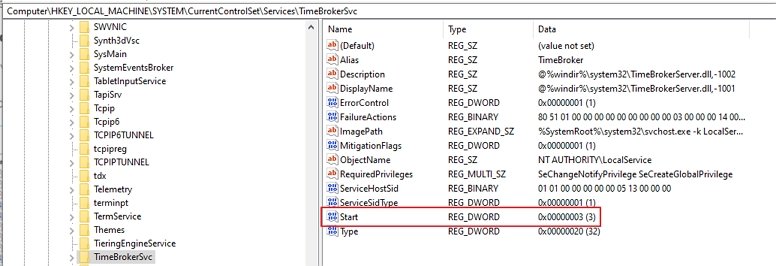I have searched and read the "official" page on the topic. Runtime Broker is using too much memory (microsoft.com)
However, killing the process and restarting is only a temporary solution and does not actually assist in understanding what the issue that is causing the memory use/hold/leak or whatever is happening. It takes varying lengths of time but almost always within 24 hours the RAM usage climbs above 1GB and right now it is 1.8 GB.
I have a Surface Pro 6 i7, 8GB RAM PC and this, coupled with the heavy RAM usage of Teams and Edge has been progressively causing me issues since Oct/Nov but I just sort of put up with it/rebooted when Teams calls started to fail etc. However, it is such a rapid re-event now that I have to get to the bottom of it.
Edition Windows 10 Pro
Version 20H2
Installed on 21/08/2020
OS build 19042.746
Experience Windows Feature Experience Pack 120.2212.551.0
Windows is fully up to date and I frequently check for updates, all of my Windows Store apps are up to date also.
How do I go about trying to identify the rogue program/app that is causing this issue. I really don't want to be forced to upgrade to a 16 GB RAM machine if I don't have to, at least before the SP8 is available.
Any help or advice appreciated ... that is not "uninstall every program and see if the issue goes away" ... I am sure there must be some event log or dump that can be sifted for this Runtime Broker that will help uncover the culprit.
However, killing the process and restarting is only a temporary solution and does not actually assist in understanding what the issue that is causing the memory use/hold/leak or whatever is happening. It takes varying lengths of time but almost always within 24 hours the RAM usage climbs above 1GB and right now it is 1.8 GB.
I have a Surface Pro 6 i7, 8GB RAM PC and this, coupled with the heavy RAM usage of Teams and Edge has been progressively causing me issues since Oct/Nov but I just sort of put up with it/rebooted when Teams calls started to fail etc. However, it is such a rapid re-event now that I have to get to the bottom of it.
Edition Windows 10 Pro
Version 20H2
Installed on 21/08/2020
OS build 19042.746
Experience Windows Feature Experience Pack 120.2212.551.0
Windows is fully up to date and I frequently check for updates, all of my Windows Store apps are up to date also.
How do I go about trying to identify the rogue program/app that is causing this issue. I really don't want to be forced to upgrade to a 16 GB RAM machine if I don't have to, at least before the SP8 is available.
Any help or advice appreciated ... that is not "uninstall every program and see if the issue goes away" ... I am sure there must be some event log or dump that can be sifted for this Runtime Broker that will help uncover the culprit.