- Apr 11, 2018
- 1
- 0
- 0
I have a Surface Pro 4, and I work with simulation softwares such as Ansys, Hypermesh, etc. Whenever I start installing them, the display of the particular window shrinks to super tiny and it's hard to work with. Earlier I thought it was some compatibility issue with Ansys specific to my laptop because I could not find a solution for this anywhere. But now I'm installing Hyperworks, and same problem is there while installing. Now I know when it's installed, I will have to work with micro-sized menus, tools and buttons.
I really don't want to face the problem again, any help would be much appreciated.
(Screenshot attached for better clarity of the problem)
Thanks in advance.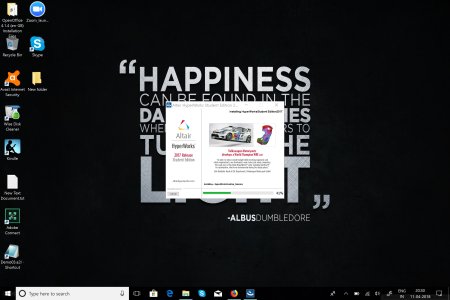
I really don't want to face the problem again, any help would be much appreciated.
(Screenshot attached for better clarity of the problem)
Thanks in advance.
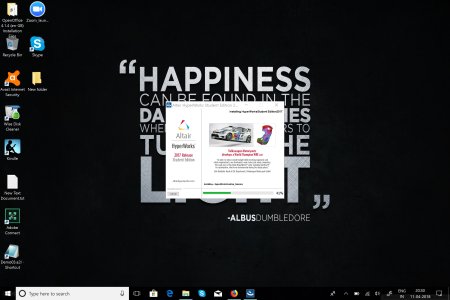
Last edited:

