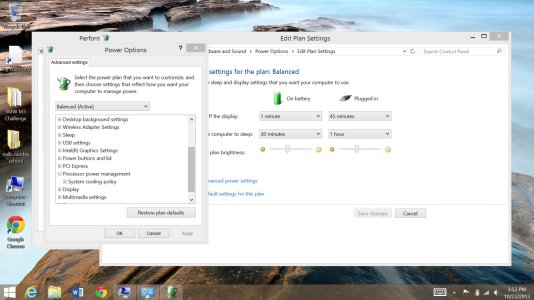- Nov 21, 2012
- 178
- 0
- 0
Found the below link from another forum. I don't have a SP yet to try, but hopefully you guys can and see if it helps with battery
How To: Optimize Microsoft Surface Pro Battery Life
How To: Optimize Microsoft Surface Pro Battery Life
Last edited: