I work in the technology field so I would say I'm an advanced user. I've spent hours today just simply trying to get some of my playlist over to my Surface RT running 8.1. I know how to modify M3U files in order to get them to play however, the Xbox Music app is geared for cloud & streaming music. I just want to play my own files, I don't need it to match up my music off the cloud to play. Another hour fumbling around trying to find a music player that will do what I want, which is just play playlist & mp3s off my SD card. The descriptions for the music apps are very limited so it's just download & try & try & try. I can't imagine just a novice user trying to figure this out. Well, I guess a novice would just use Pandora or whatever. I also guess a novice would be using RT instead of the full version. The fact that I can't SIMPLY GET WINDOWS MEDIA PLAYER on the RT tablet is just unforgivable. So there, I've vented. Now if someone can recommended an APP that will play my M3U files, I'd appreciate it.
Windows RT media player frustrations
- Thread starter RTblows75
- Start date
You are using an out of date browser. It may not display this or other websites correctly.
You should upgrade or use an alternative browser.
You should upgrade or use an alternative browser.
WillysJeepMan
Active member
Your experience has mirrored mine. Unfortunately, there are no quality music playing apps for the RT. If you think that getting an M3U file to work was difficult, just wait until you try to get one of those apps to correctly process ID3 metadata tags. Files that are absolutely accurate ID3 tag information will display erroneous info and missing album art on the RT. I know that the tags on these files are perfect because the most unforgiving device I have is a Zune HD and those files are arranged perfectly on that.I work in the technology field so I would say I'm an advanced user. I've spent hours today just simply trying to get some of my playlist over to my Surface RT running 8.1. I know how to modify M3U files in order to get them to play however, the Xbox Music app is geared for cloud & streaming music. I just want to play my own files, I don't need it to match up my music off the cloud to play. Another hour fumbling around trying to find a music player that will do what I want, which is just play playlist & mp3s off my SD card. The descriptions for the music apps are very limited so it's just download & try & try & try. I can't imagine just a novice user trying to figure this out. Well, I guess a novice would just use Pandora or whatever. I also guess a novice would be using RT instead of the full version. The fact that I can't SIMPLY GET WINDOWS MEDIA PLAYER on the RT tablet is just unforgivable. So there, I've vented. Now if someone can recommended an APP that will play my M3U files, I'd appreciate it.
anon(123856)
New member
Been there, done that. I also went through the download, uninstall cycle because the apps descriptions were poor and absolutely none of them (at least as far as I could find) could manage the simple act of playing my files off the SD card without syncing, rating, sharing, or criticizing my taste in music. Even worse was the fact that some of them were ad supported, which is fine for the dev I guess although I loath anything ad supported. If it's ad supported, tell me up front so I won't bother downloading and installing it. I'll pay for apps if I like them. Like you, I just want a simple player. Very frustrating.
azcruz
Active member
In the Philippines, we do not have Xbox Music or Xbox Video. Having said that, the OP's sentiment of "Xbox Music app is geared for cloud & streaming music" does not apply to me.
My music files mostly came from my own CDs or vinyl recording (via Audacity) so they are all local. All my music, videos, photos and documents are stored on the SC card. Windows 8.1 makes this really easy, no more fiddling with the Libraries.
The CDs are ripped using Windows Media Player on my Acer S3 running Windows 8 (then) and some were from Windows 7. The vinyl recordings are edited from Audacity and sparated track by track for proper organization.
All of these are stored on my Synology NAS and use DS Audio running on my HTC 8S to stream them.
From time to time I copy music files from the Synology NAS to my Surface RT, and they are now local to the Surface RT.
Xbox Music plays them well, except of course for the FLAC and OGG recordings in which I use Media Monkey, but that is not the topic of this discussion.
Album and track tags
As to Xbox Music's ability to keep music information, they have been reliable. In terms of being able to identify an album, here's an example. In this screenshot, you will find that one album does not have the proper information-
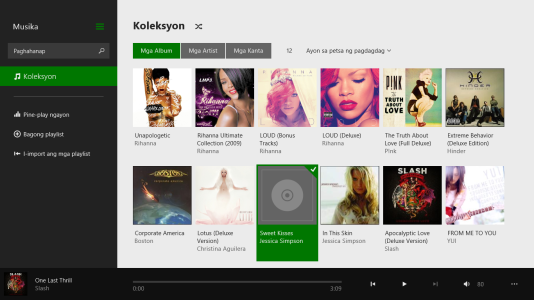
Xbox Music can identify the album from its online database. The first on the list is the pro[er match.
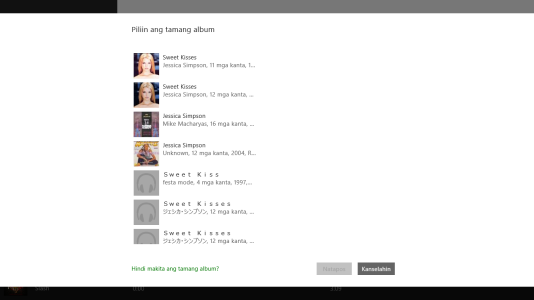
The album is now updated.
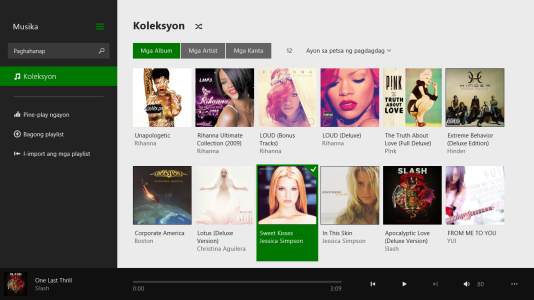
Playlists
Creating a new playlist is so easy.
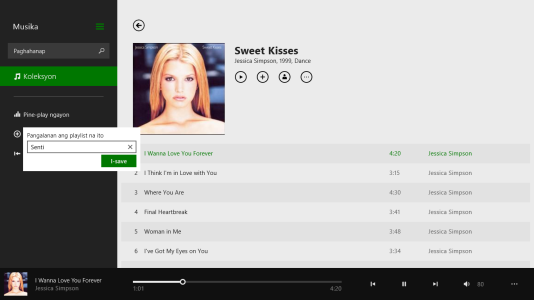
Adding tracks to the playlist is also easy.
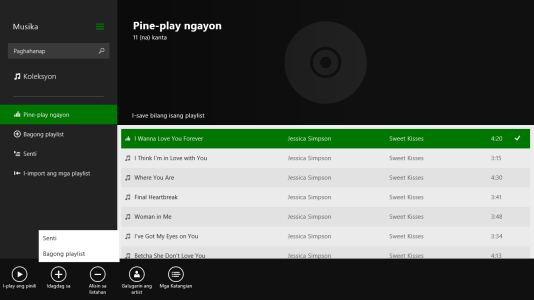
Importing playlists
I have M3U playlists from Windows Media Player. Just make sure that if the entries in the playlist file is relative, the playlist is in the folder of the tracks. Otherwise, absolute locations will be required prior to import.
I just select import playlists and Xbox Music will import playlists from the Music folder, recursively.
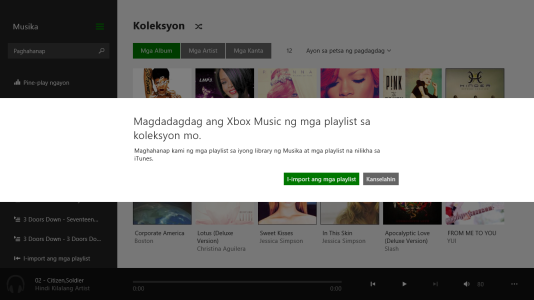
After import, they will all be listed accordingly.
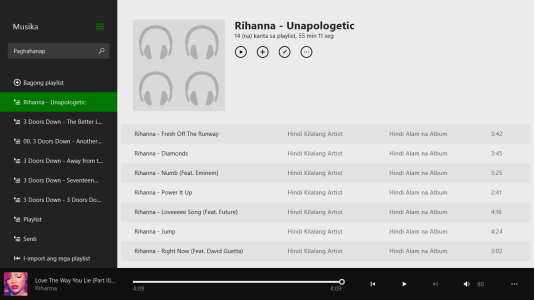
BUG:
Never play a playlist with invalid tracks. In my example, they are the 3 Doors Down playlists. They're all in FLAC. If you accidentally play from the paylist, Xbox Music goes crazy the next time you select a playlist but going through each playlist and not actually play anything. Close Xbox Music and open it again. You will npw be able to select the offending playlist and delete it.
My music files mostly came from my own CDs or vinyl recording (via Audacity) so they are all local. All my music, videos, photos and documents are stored on the SC card. Windows 8.1 makes this really easy, no more fiddling with the Libraries.
The CDs are ripped using Windows Media Player on my Acer S3 running Windows 8 (then) and some were from Windows 7. The vinyl recordings are edited from Audacity and sparated track by track for proper organization.
All of these are stored on my Synology NAS and use DS Audio running on my HTC 8S to stream them.
From time to time I copy music files from the Synology NAS to my Surface RT, and they are now local to the Surface RT.
Xbox Music plays them well, except of course for the FLAC and OGG recordings in which I use Media Monkey, but that is not the topic of this discussion.
Album and track tags
As to Xbox Music's ability to keep music information, they have been reliable. In terms of being able to identify an album, here's an example. In this screenshot, you will find that one album does not have the proper information-
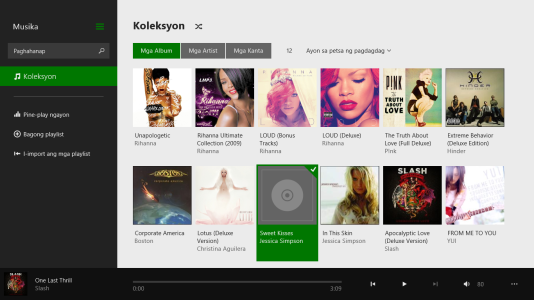
Xbox Music can identify the album from its online database. The first on the list is the pro[er match.
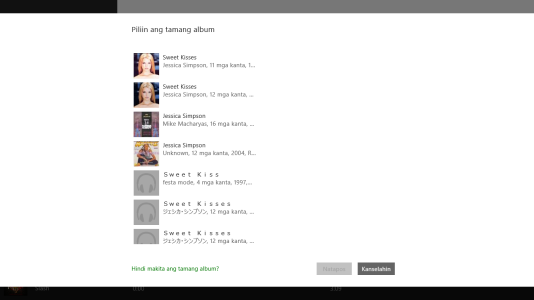
The album is now updated.
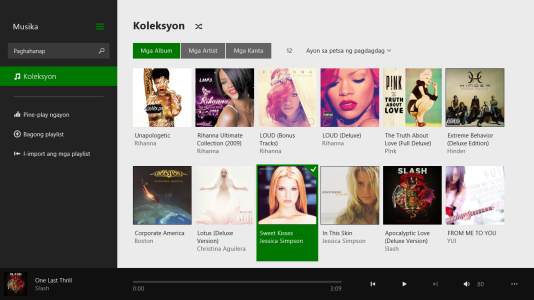
Playlists
Creating a new playlist is so easy.
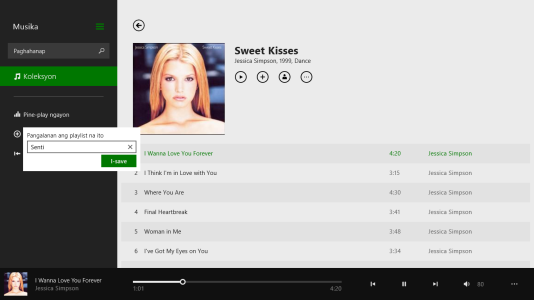
Adding tracks to the playlist is also easy.
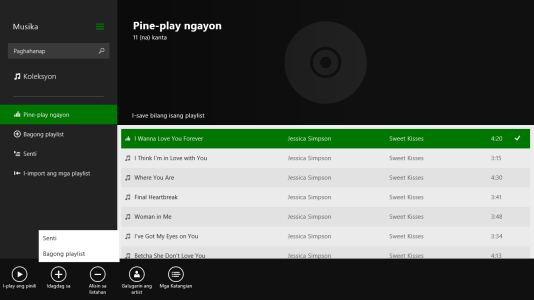
Importing playlists
I have M3U playlists from Windows Media Player. Just make sure that if the entries in the playlist file is relative, the playlist is in the folder of the tracks. Otherwise, absolute locations will be required prior to import.
I just select import playlists and Xbox Music will import playlists from the Music folder, recursively.
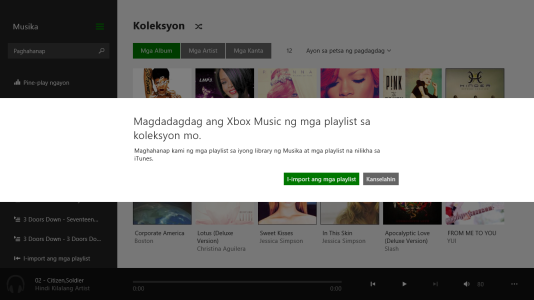
After import, they will all be listed accordingly.
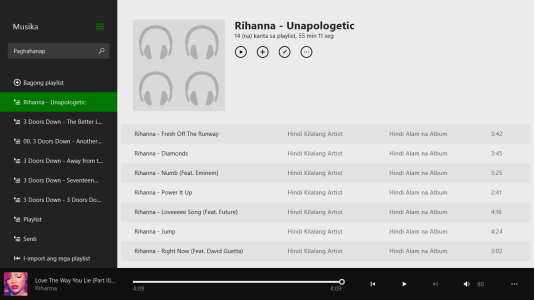
BUG:
Never play a playlist with invalid tracks. In my example, they are the 3 Doors Down playlists. They're all in FLAC. If you accidentally play from the paylist, Xbox Music goes crazy the next time you select a playlist but going through each playlist and not actually play anything. Close Xbox Music and open it again. You will npw be able to select the offending playlist and delete it.
smokey HB
New member
I have only had the Surface RT for almost 3 weeks, spent the first 2 weeks either trying to understand Win8 (and whether I had 8 or 8.1) or fix the apps that stopped working after the 8.1 update.. Now that I know the update happened , I see in system that it actually says 8.1..
I have been in or around the computer industry since 1982, either sales, repair, programming or network design ...
I have been trying to find any free app that might have a little intelligence for playing videos on a network drive, could also be access via DLNA, but all I do is install, try it and uninstall it, cause there is nothing, some work, but the app itself is crap..
If Microsoft wants us to download a media player app from the store, then why the heck doesn't Microsoft write one for Windows 8/RT .....
I am amazed that Microsoft has allowed a device presumably manufactured by Microsoft with a Microsoft operating system, but the so many of the very basics that have become so familiar to us in past Windows versions, are suddenly missing and it is now expected of us to find some app that may or may not do what's so basic... Only to bring us to network access, apparently abandoning Windows ancestry to only 1 OS Win7 was a great idea, not to me...
I am very disappointed in this purchase, I have used MS operating systems since DOS 2.something and I do remember Windows 3.1...
Windows 8 began as a flop (requiring a complete re-write), how about it Microsoft, see that it goes out a success. doubtful !!
clipbrd
I have been in or around the computer industry since 1982, either sales, repair, programming or network design ...
I have been trying to find any free app that might have a little intelligence for playing videos on a network drive, could also be access via DLNA, but all I do is install, try it and uninstall it, cause there is nothing, some work, but the app itself is crap..
If Microsoft wants us to download a media player app from the store, then why the heck doesn't Microsoft write one for Windows 8/RT .....
I am amazed that Microsoft has allowed a device presumably manufactured by Microsoft with a Microsoft operating system, but the so many of the very basics that have become so familiar to us in past Windows versions, are suddenly missing and it is now expected of us to find some app that may or may not do what's so basic... Only to bring us to network access, apparently abandoning Windows ancestry to only 1 OS Win7 was a great idea, not to me...
I am very disappointed in this purchase, I have used MS operating systems since DOS 2.something and I do remember Windows 3.1...
Windows 8 began as a flop (requiring a complete re-write), how about it Microsoft, see that it goes out a success. doubtful !!
clipbrd
Similar threads
- Replies
- 2
- Views
- 437
- Replies
- 0
- Views
- 552
- Replies
- 0
- Views
- 457
- Replies
- 2
- Views
- 4K
Trending Posts
-
Did Bethesda's Todd Howard put a Fallout Vault in his hometown? 🤔
- Started by Windows Central
- Replies: 0
-
Microsoft rips passed earnings expectations with strong FY23 thanks to 'new era of AI transformation
- Started by Windows Central
- Replies: 1
-
The Fallout 4 next-gen update's one new PC feature sucks as is, but you can fix it — here's how
- Started by Windows Central
- Replies: 1
-
The best way to remove ads from the Windows 11 Start menu is now on sale
- Started by Windows Central
- Replies: 1
Forum statistics

Windows Central is part of Future plc, an international media group and leading digital publisher. Visit our corporate site.
© Future Publishing Limited Quay House, The Ambury, Bath BA1 1UA. All rights reserved. England and Wales company registration number 2008885.

