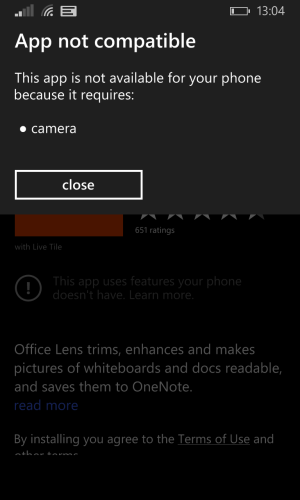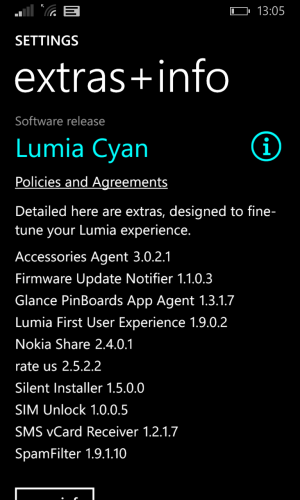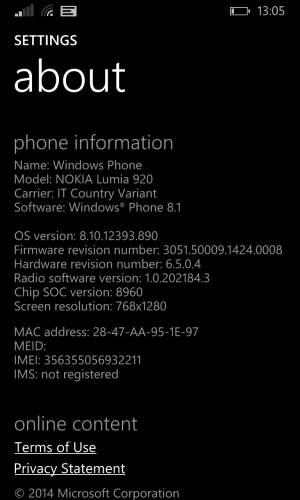I have exactly the same problem. in April I installed the Preview for Developers, everything worked fine without any problem, until yesterday.
I updated to the latest firmware and my camera isn't working at all, using various app, pushing the camera button, I get only a second of loading screen and the Start menu appears again. Ofc camera was working fine beforehand.
I spent the whole night trying to fix this. I somehow managed to downgrade to WP 8.0 and Lumia Black, camera was working fine, even though I forgot to check the front camera. Then I updated again, hoping for better luck, but no, always the same problem. I think it might be something related to Lumia Cyan, I used to have the Preview for Developers and never had problems with the camera.
What's more, when I try to download any app that uses the camera, I get an error message (in the attachments).
I seriously don't know what to do, I could downgrade, but now I will miss too much the new features introduced by WP 8.1, on the other hand tha camera was one of the main reasons why I bought the Lumia 920. It's ridicolous that I have to go on without it.
UPDATE
I downgraded again, and yes, I have got the same problem with the front camera. This is bugging me. I doubt that those jackasses at MS will spend some time trying to fix a bug that, after all, has affected just a few users.
I have managed to update to WP 8.1 - Preview for Developers without installing Lumia Cyan, but the problem persists.