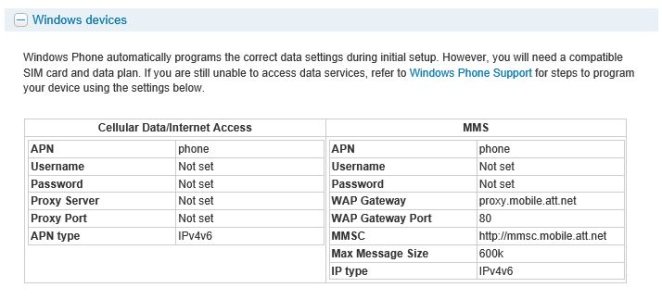W
Windows Central Question
Please Help! I need AT&T MMS APN settings for nokia lumia 1520
I did a hard reset on my AT&T Nokia Lumia 1520 and all went well except when I went to send pictures or video clips. Everything was working fine before the hard reset and now I can only send a text message. If I try to send a picture or video clip it get a message back saying "Can't send message Try again." Upon looking for help I came across a thread that said I need to try and manually enter the AT&T MMS APN settings for my Nokia Lumia 1520. The only problem is I can't seem to locate those settings. Can someone please share them with me here or link me to where I can find them.
PLEASE AND THANK YOU
I did a hard reset on my AT&T Nokia Lumia 1520 and all went well except when I went to send pictures or video clips. Everything was working fine before the hard reset and now I can only send a text message. If I try to send a picture or video clip it get a message back saying "Can't send message Try again." Upon looking for help I came across a thread that said I need to try and manually enter the AT&T MMS APN settings for my Nokia Lumia 1520. The only problem is I can't seem to locate those settings. Can someone please share them with me here or link me to where I can find them.
PLEASE AND THANK YOU