W
You are using an out of date browser. It may not display this or other websites correctly.
You should upgrade or use an alternative browser.
You should upgrade or use an alternative browser.
RumoredNow
New member
Re: my lumia 635 wont accept or send photos
If you mean via Text... You have to configure your MMS.
Search the internet for "<carrier name> MMS settings" and save the page or copy down the values.
On your phone go to Settings > cellular + SIM > SIM settings > edit MMS APN > make sure the values match the ones from your search.
If you have more problems or questions, join the site so you can reply in this thread.
If you mean via Text... You have to configure your MMS.
Search the internet for "<carrier name> MMS settings" and save the page or copy down the values.
On your phone go to Settings > cellular + SIM > SIM settings > edit MMS APN > make sure the values match the ones from your search.
If you have more problems or questions, join the site so you can reply in this thread.
Alan Neumann
New member
Re: my lumia 635 wont accept or send photos
Neither will my 635 send or receive MMS text messages. I gone through this with my carriers CS and have the correct information entered into the APNs. The phone tells me I have the latest windows update. I've try both hard and soft restarts, removing/replacing the sim. This is really beginning to frustrate me. Anyone have any advise short of a hammer?
Neither will my 635 send or receive MMS text messages. I gone through this with my carriers CS and have the correct information entered into the APNs. The phone tells me I have the latest windows update. I've try both hard and soft restarts, removing/replacing the sim. This is really beginning to frustrate me. Anyone have any advise short of a hammer?
Last edited:
Guytronic
Ambassador Team Leader
Re: my lumia 635 wont accept or send photos
Are you using a SIM from a previous phone?
If so you may want to obtain a newer SIM from your carrier.
Are you using a SIM from a previous phone?
If so you may want to obtain a newer SIM from your carrier.
RumoredNow
New member
Re: my lumia 635 wont accept or send photos
Alan,
What carrier? Can you post screen shots of your APN and MMS settings screens?
Let's see what is going wrong... I know of at least one trick that could help. Sometimes WAP Gateway needs to be expressed as an IP and not an http... At least that's done the trick for me with Straight Talk (ATT style SIM) twice now. Once on webOS devices and now on Windows Phone.
Neither will my 635 send or receive MMS text messages. I gone through this with my carriers CS and have the correct information entered into the APNs. The phone tells me I have the latest windows update. I've try both hard and soft restarts, removing/replacing the sim. This is really beginning to frustrate me. Anyone have any advise short of a hammer?
Alan,
What carrier? Can you post screen shots of your APN and MMS settings screens?
Let's see what is going wrong... I know of at least one trick that could help. Sometimes WAP Gateway needs to be expressed as an IP and not an http... At least that's done the trick for me with Straight Talk (ATT style SIM) twice now. Once on webOS devices and now on Windows Phone.
Alan Neumann
New member
Re: my lumia 635 wont accept or send photos
Fresh sim card. H2O for service provider. New phone 5 weeks ago and have never been able to send/receive MMS messages. I'm not very tech savvy but will give the screen shot thing a try here. The only field entered in the Internet APN is the APN field, prodata, and the internet works fine.
Fresh sim card. H2O for service provider. New phone 5 weeks ago and have never been able to send/receive MMS messages. I'm not very tech savvy but will give the screen shot thing a try here. The only field entered in the Internet APN is the APN field, prodata, and the internet works fine.
Attachments
RumoredNow
New member
Wowza. H2O has a lot of configurations out there.
Here's from H2O's own website:
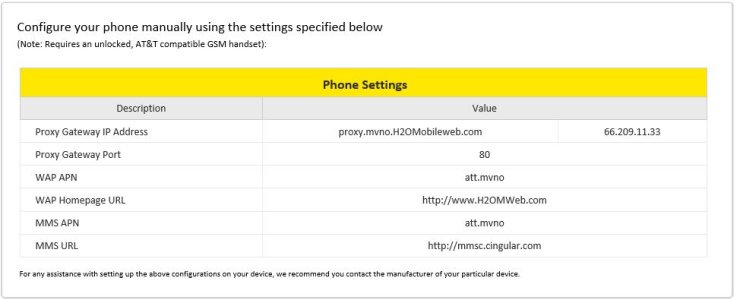
However - cruising around the net I see a mix of att.mvno or prodata for the APN. It also looks like the MMSC URL you are using matches the att.mvno APN and not the prodata. Prodata APN takes a MMSC URL of http://mmsc.mobile.att.net so there is a mismatch right there.
Here are a couple of more recent success stories from How@^* forums: H2O Wireless APN Settings - Page 2
Based on H2O preferring att.mvno config, the above forum posts and other stuff I looked at...
I recommend you change your APN to att.mvno and for MMS change to these settings by unlockit.co.nz who are usually spot on in my experience. (Mobile Phone Carrier Settings for H2O Wireless - United States)
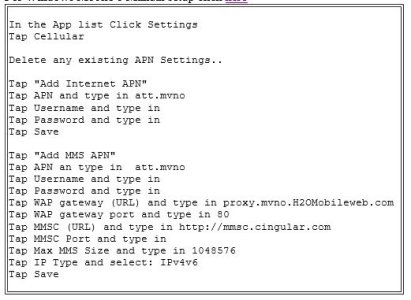
If the above does not work - change ONLY the WAP gateway (URL) from the "proxy text string" to 66.209.11.33
or
then also change to max size 10000.
Here's from H2O's own website:
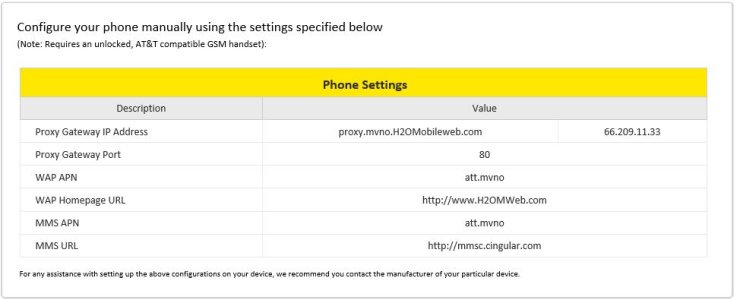
However - cruising around the net I see a mix of att.mvno or prodata for the APN. It also looks like the MMSC URL you are using matches the att.mvno APN and not the prodata. Prodata APN takes a MMSC URL of http://mmsc.mobile.att.net so there is a mismatch right there.
Here are a couple of more recent success stories from How@^* forums: H2O Wireless APN Settings - Page 2
Based on H2O preferring att.mvno config, the above forum posts and other stuff I looked at...
I recommend you change your APN to att.mvno and for MMS change to these settings by unlockit.co.nz who are usually spot on in my experience. (Mobile Phone Carrier Settings for H2O Wireless - United States)
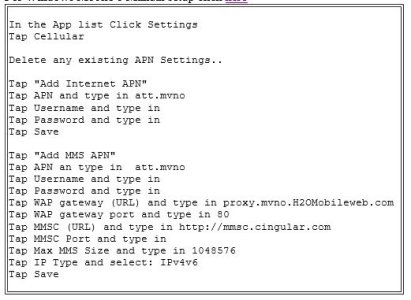
If the above does not work - change ONLY the WAP gateway (URL) from the "proxy text string" to 66.209.11.33
or
then also change to max size 10000.
Alan Neumann
New member
Thanks for all the replies. I have yet to find the correct settings that will allow for MMS texts. Fortunately it is not something I will use very often but it just kinda nags at me that I can't get it to work.
Alan Neumann
New member
Well I finally got a hold of the right CS representative today and can finally use the MMS services. Below are the settings that finally worked for me.
Evidently I can't post links until I have 10 posts so I can't post the APN instructions. If anyone wants them contact me and I'll get them to you.
Along with these settings the "data connection" must be turned on and the "for limited wifi connectivity" must be set to "use cellular data". Remove the extra spaces from the addresses above.
Again, thanks to everyone who offered help
Evidently I can't post links until I have 10 posts so I can't post the APN instructions. If anyone wants them contact me and I'll get them to you.
Along with these settings the "data connection" must be turned on and the "for limited wifi connectivity" must be set to "use cellular data". Remove the extra spaces from the addresses above.
Again, thanks to everyone who offered help
Similar threads
- Question
- Replies
- 0
- Views
- 1K
- Replies
- 0
- Views
- 4K
- Replies
- 1
- Views
- 10K
- Replies
- 3
- Views
- 3K
- Replies
- 1
- Views
- 3K
Trending Posts
-
The major Minecraft 1.21 update now has a name, but it's a bit smaller than we expected
- Started by Windows Central
- Replies: 0
-
If Qualcomm really wants to beat Apple it needs an 'X Ultra' to challenge the M3 Max, but will it make one?
- Started by Windows Central
- Replies: 0
-
A new Fallout game hasn't come out in five years, so this genius made one inside Microsoft Excel
- Started by Windows Central
- Replies: 0
Forum statistics

Windows Central is part of Future plc, an international media group and leading digital publisher. Visit our corporate site.
© Future Publishing Limited Quay House, The Ambury, Bath BA1 1UA. All rights reserved. England and Wales company registration number 2008885.



