link68759
New member
Like I just said, I guess (hope?) the system is clever enough to turn off mobile data when connected to WiFi...
It will not do that, because usually people like it when their phone receives text messages.
Like I just said, I guess (hope?) the system is clever enough to turn off mobile data when connected to WiFi...
Like I just said, I guess (hope?) the system is clever enough to turn off mobile data when connected to WiFi...
It will not do that, because usually people like it when their phone receives text messages.
It will not do that, because usually people like it when their phone receives text messages.
In that case there is definetly something going on because mine still receives SMS texts after turning off cell data
Mobile data is not used when connected to WiFi, so this advice is useless.
Turning off gps could save saome juice, but I don't think its much. I don't see the "location" indicator very often on my phone...my 5 times a day...for few seconds.
Bluetooth turn off of course, hwho needs that anyway
I would turn off ALL those special wWiFi settings !
It depends on the person. I have bluetooth all day long on. I use it at home, but mostly in the car. And in the car I receive and make call and listen to mp3.
But I only have wifi on at home. GPS only when I'm on my bike outside.
When I'm not in the car or using bluetooth, the battery line if flat horizontal. So bluetooth too doesn't makes your battery to die sooner. There are days that I have wifi on all day and if I don't make calls or downloads, the battery is almost flat.
Conclusion: if you use the phone, it will use the battery.
But there is a serious problem on battery consumption: bad programs. And I find those more than I would want.
The best way to protect the battery life is to take a look at the battery line every hour. If it is not FLAT or almost flat, you have a problem. Many times I download a game or a program, and if you don't close it or restart the phone, it will drain the battery. It may not be critical but will waste more than you want.
So if you find such program or suspect of any, restart the phone, let it be for 1 hour without opening anything and you will see that the battery will have a flat line on wasting battery.
So now, just open the suspected program, press start and wait at least half hour. Check battery. Repeat process.
Oh, uninstall the bad program of course.
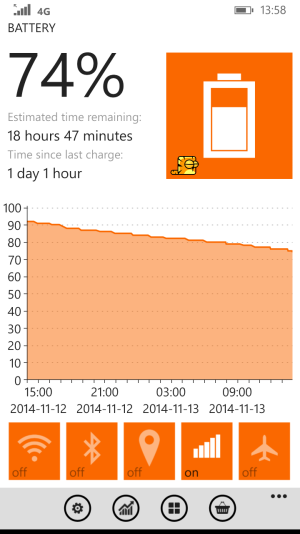
Well i don't think there is anything wrong with my unit specifically, i just suspect that all 830's send a certain ammount of info through cell data even if you have WiFi activcated, on 3G or 4G it might not be noticable since they are multiple times faster then 2G. As i said in my previous post the issue is a bit of a non issue for me personaly since i simply turn it off.
View attachment 87387
(Light to moderate usage, no apps closed, syncing accounts, 23h on wifi and 2h on 4G, 2h spotify etc etc)


