After updated to 1232.5957.1308.0000
Upon restore my phone from backup, I disable to installation of ACCESS POINT and make the below change to the MMS settings. My phone recover the ability of Internet Sharing.
Therefore, I suspect that after the installation of the Access Point and make the selection in Access Point (Active), this change disable the capability of Tethering.
My settings are as below:
DO NOT install ACCESS POINT
Go to Setting > Cellular
Add internet APN
Proxy server (URL)
fast.t-mobile.com
Proxy port
80
IP type
IPv4v6
Add mms APN
WAP gateway (URL)
wap.voicestream.com
WAP gateway port
80
MMSC (URL)
http://mms.msg.eng.t-mobile.com/mms/wapenc
MMSC port
80
Max MMS size
1024
IP type
IPv4
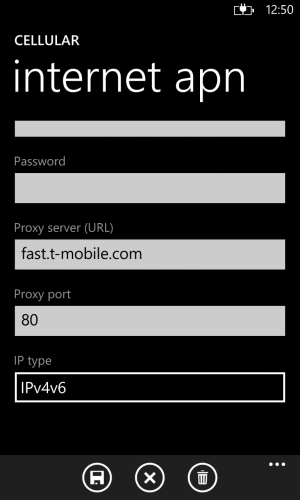
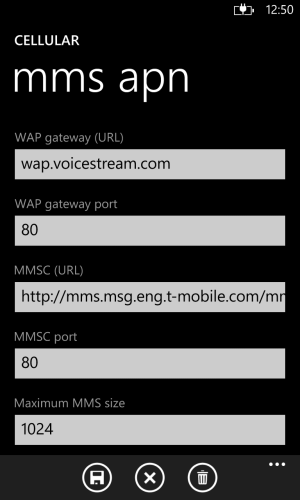
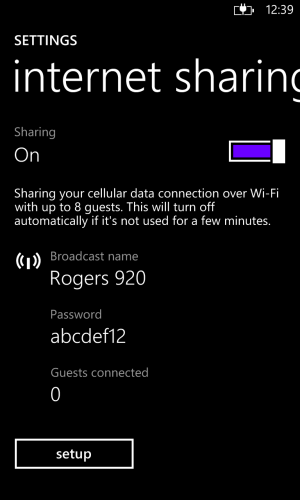
The above work for me and hope this also help others on TMO.
Upon restore my phone from backup, I disable to installation of ACCESS POINT and make the below change to the MMS settings. My phone recover the ability of Internet Sharing.
Therefore, I suspect that after the installation of the Access Point and make the selection in Access Point (Active), this change disable the capability of Tethering.
My settings are as below:
DO NOT install ACCESS POINT
Go to Setting > Cellular
Add internet APN
Proxy server (URL)
fast.t-mobile.com
Proxy port
80
IP type
IPv4v6
Add mms APN
WAP gateway (URL)
wap.voicestream.com
WAP gateway port
80
MMSC (URL)
http://mms.msg.eng.t-mobile.com/mms/wapenc
MMSC port
80
Max MMS size
1024
IP type
IPv4
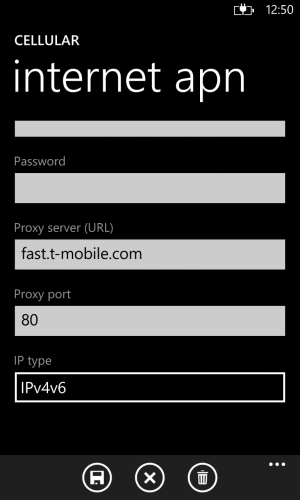
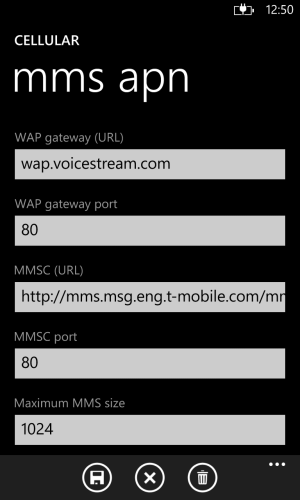
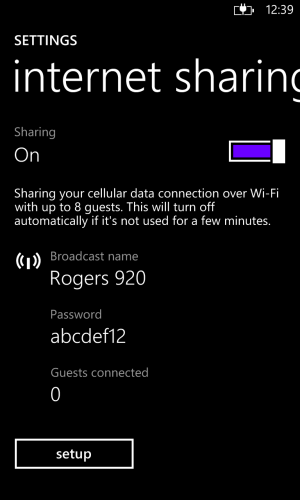
The above work for me and hope this also help others on TMO.


