Hi,
I have seen a few threads with a similar error but no one seems to have nailed the issue/fix.. So anyone have an idea on how to resolve the below:
I have my XXXX@Hotmail.co.uk email address as the primary (Microsoft Account) on my L920. As of Monday I have not been able to Sync with this account. It gives this error: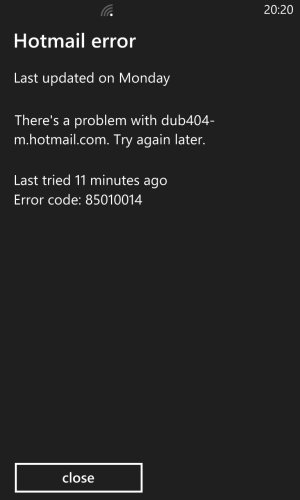
Now I also think its causing issues with me Syncing contacts too.. As I have un-ticked the email sync and it still doesn't work. I also read something on the MS website which said I should disable my chat/txt backup which I didn't and still no dice. I did add the same account as an additionally account and it actually works, but I cannot remove the original email account used so I would have a Dup (one listed as Microsoft Account the other as Hotmail), but this is not a fix its a workaround that I don't really like). So I am at a loss, and really don't want to reset the device as I have so many saved games etc.. I don't want to lose by reseting.
So any ideas would be great. As its driving me nuts..
Thanks
***Update*** I have now tried to download an app and its telling me incorrect password.. But its the same one as always and I can login to outlook.com no problems.. So now I am screwed, and if no one comes up with a idea I guess i'll have to reset.
I have seen a few threads with a similar error but no one seems to have nailed the issue/fix.. So anyone have an idea on how to resolve the below:
I have my XXXX@Hotmail.co.uk email address as the primary (Microsoft Account) on my L920. As of Monday I have not been able to Sync with this account. It gives this error:
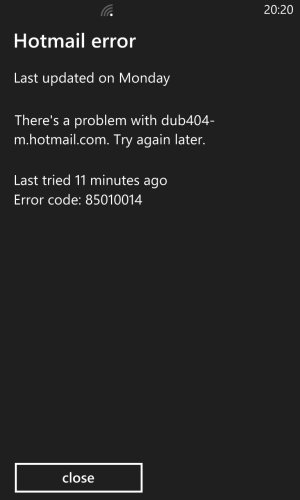
Now I also think its causing issues with me Syncing contacts too.. As I have un-ticked the email sync and it still doesn't work. I also read something on the MS website which said I should disable my chat/txt backup which I didn't and still no dice. I did add the same account as an additionally account and it actually works, but I cannot remove the original email account used so I would have a Dup (one listed as Microsoft Account the other as Hotmail), but this is not a fix its a workaround that I don't really like). So I am at a loss, and really don't want to reset the device as I have so many saved games etc.. I don't want to lose by reseting.
So any ideas would be great. As its driving me nuts..
Thanks
***Update*** I have now tried to download an app and its telling me incorrect password.. But its the same one as always and I can login to outlook.com no problems.. So now I am screwed, and if no one comes up with a idea I guess i'll have to reset.
Last edited:


