JetFixxxer
New member
Mine is horrible. My Internet speed is 150/75 and my router is either 2.4 Ghz or 5Ghz. It slow on both and drops the single. The router is two feet away.
Icon
18.80 Mbps / 5.31 Mbps on 5Ghz. 30 ms to Server
2.89 Mbps / 5.25 Mbps on 2.4 Ghz. 41 ms to Server
My MiiX 8.1 update tablet.
14.53 Mbps / 22.11 Mbps on 2.4 Ghz 22 ms to Server
28.62 Mbps / 52.27 Mbps on 5 Ghz 17 ms to Server
My computer to same server
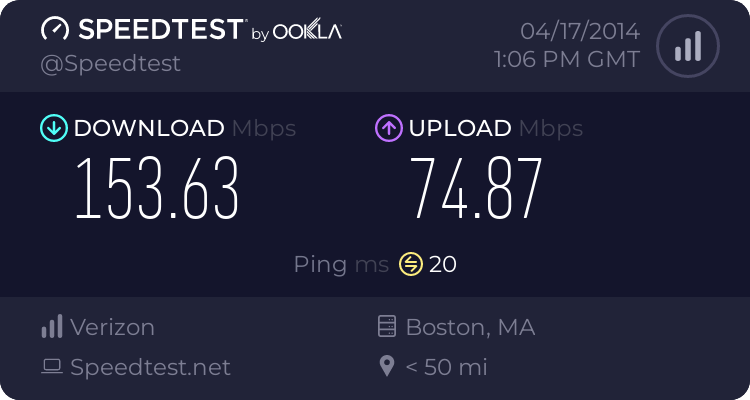
Icon
18.80 Mbps / 5.31 Mbps on 5Ghz. 30 ms to Server
2.89 Mbps / 5.25 Mbps on 2.4 Ghz. 41 ms to Server
My MiiX 8.1 update tablet.
14.53 Mbps / 22.11 Mbps on 2.4 Ghz 22 ms to Server
28.62 Mbps / 52.27 Mbps on 5 Ghz 17 ms to Server
My computer to same server
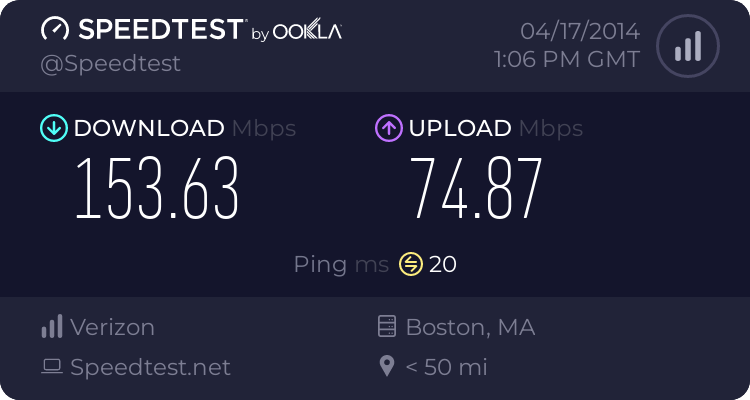
Last edited:


