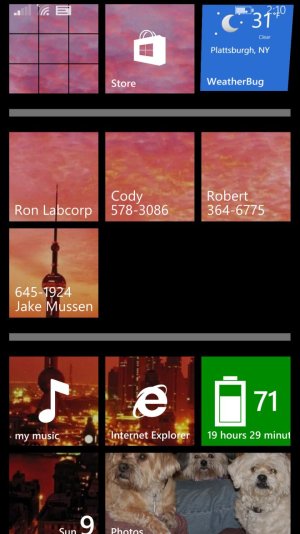Well on a call the other night I tried to access my contact list, it keep putting me back to the call screen, (caller id, speaker phone, mute, etc.) but no contact list icon, so you have to hit home, then people, then name , and open the contact to retrieve the number. tedious to say the least. and it's bad enough, but half way though the process it kicks back to the call screen, now its frustrating. I had to call them back.
I salved the problem by put my contacts in a folder on my start screen. simple enough , but I still had to open the folder, and each contact to retrieve the number. Well I was watching the folder cycle though the names, it came to me, why not add the number with the name , John 123-123-123, (if you want the number above the name add it first), now the live tile will cycle though showing the name and phone number, open up the folder and you get all the names with number in front of you.
I have gone from 5 steps to 2 steps. I would of been so much easer if they would have added an contact icon to the key pad.

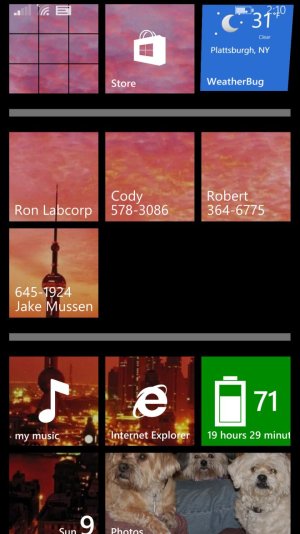
I salved the problem by put my contacts in a folder on my start screen. simple enough , but I still had to open the folder, and each contact to retrieve the number. Well I was watching the folder cycle though the names, it came to me, why not add the number with the name , John 123-123-123, (if you want the number above the name add it first), now the live tile will cycle though showing the name and phone number, open up the folder and you get all the names with number in front of you.
I have gone from 5 steps to 2 steps. I would of been so much easer if they would have added an contact icon to the key pad.