- Apr 4, 2016
- 76
- 0
- 0
I realize there may be flames from posting Linux stuff on a Windows forum, but I use both, and I'm sure many others do to.
This is just to let people know that you can use OneDrive in Linux as well so that you don't have to boot back and forth just to upload or download from OneDrive! The Linux app to make this happen is called onedrive-d
Instructions on how to install can be found on these links:
Sync With OneDrive in Ubuntu Via OneDrive-D (Unofficial Client) | UbuntuHandbook
How to Sync OneDrive Files on the Ubuntu Desktop
These are Ubuntu instructions but I'm sure you can install it on any distro. I'm using Kubuntu 15.10 64-bit.
The instructions I posted show a GUI to set things up. When I installed it, there was no GUI, it was a bunch of questions through the command line, but the end result was the same including authorizing access through Microsoft's login. For ease of use, I created a folder in my Home folder called "OneDrive" and linked that to my OneDrive account.
Now once you've installed it, you have to make sure it runs at every bootup. In Kubuntu's control panel, it's in the "Startup and Shutdown" section. Just add "onedrive-d start". Make sure you have "start" after the application because this runs in the background as a daemon(Like a Windows Service). In the console you can also use commands "stop" and "status". The Startup and Shutdown screen here:
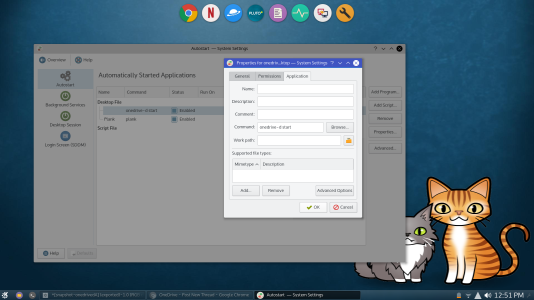
Below is how it looks in the file manager:
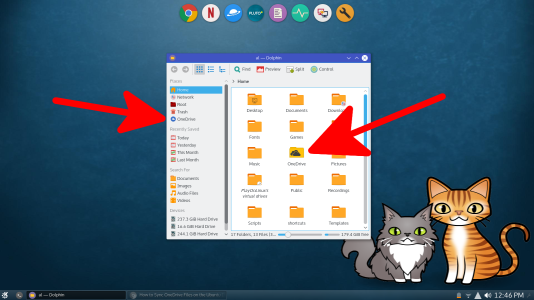
I just downloaded a custom icon for the folder that has clouds on it. You can then also drag it into the left bar under "Places" so that it's always accessible everywhere.
Once it's all setup and the daemon is running, it maintains a sync between your OneDrive account and the folder you specified automatically. So when you add something to your OneDrive, it'll automatically download to your Linux folder, and vice-versa.
This has been very handy for me since I use both operating systems, and OneDrive has really helped me keep everything synced on all devices AND OSes.
If anyone has any questions I'll do my best to answer them.
Cheers!
This is just to let people know that you can use OneDrive in Linux as well so that you don't have to boot back and forth just to upload or download from OneDrive! The Linux app to make this happen is called onedrive-d
Instructions on how to install can be found on these links:
Sync With OneDrive in Ubuntu Via OneDrive-D (Unofficial Client) | UbuntuHandbook
How to Sync OneDrive Files on the Ubuntu Desktop
These are Ubuntu instructions but I'm sure you can install it on any distro. I'm using Kubuntu 15.10 64-bit.
The instructions I posted show a GUI to set things up. When I installed it, there was no GUI, it was a bunch of questions through the command line, but the end result was the same including authorizing access through Microsoft's login. For ease of use, I created a folder in my Home folder called "OneDrive" and linked that to my OneDrive account.
Now once you've installed it, you have to make sure it runs at every bootup. In Kubuntu's control panel, it's in the "Startup and Shutdown" section. Just add "onedrive-d start". Make sure you have "start" after the application because this runs in the background as a daemon(Like a Windows Service). In the console you can also use commands "stop" and "status". The Startup and Shutdown screen here:
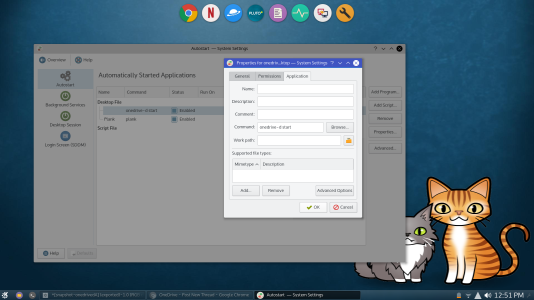
Below is how it looks in the file manager:
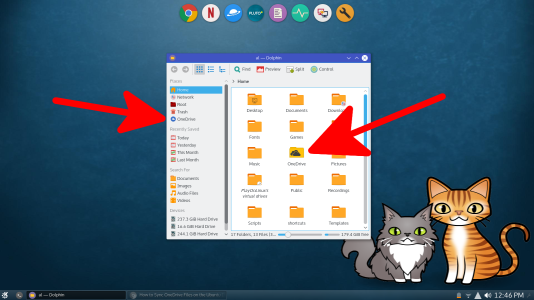
I just downloaded a custom icon for the folder that has clouds on it. You can then also drag it into the left bar under "Places" so that it's always accessible everywhere.
Once it's all setup and the daemon is running, it maintains a sync between your OneDrive account and the folder you specified automatically. So when you add something to your OneDrive, it'll automatically download to your Linux folder, and vice-versa.
This has been very handy for me since I use both operating systems, and OneDrive has really helped me keep everything synced on all devices AND OSes.
If anyone has any questions I'll do my best to answer them.
Cheers!

