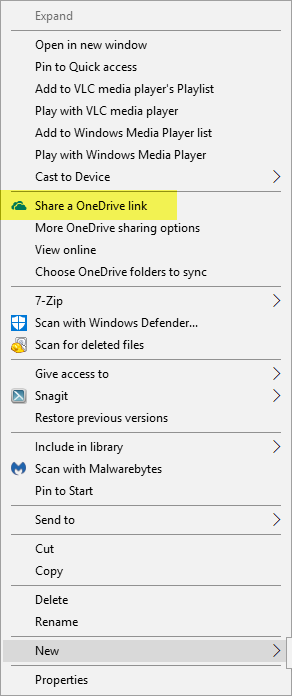Hello,
Currently my local drive holds a lot of info that syncs with OneDrive. I want to to save hard drive space. How can I use my Windows Explorer to drop files into OneDrive, have them upload and just create a pointer?
If copy and paste from my hard drive OneDrive folder, will the pointer be copied or the actual files. i.e. drop some files on to USB key.
Thanks,
Mr. V
Currently my local drive holds a lot of info that syncs with OneDrive. I want to to save hard drive space. How can I use my Windows Explorer to drop files into OneDrive, have them upload and just create a pointer?
If copy and paste from my hard drive OneDrive folder, will the pointer be copied or the actual files. i.e. drop some files on to USB key.
Thanks,
Mr. V