I recently started using OneDrive on two separate computers for documents, music and pictures. I setup the "personal" OneDrive, not the "work" option. I believe I have everything set to keep copies on each computer, as well as in the Cloud. I've turned off the free up space option. Every tiny folder in "documents" in details view has a green check mark plus a person icon. There are no marks in the "status" column. Every tiny folder in "music" and "pictures" has no marks at all and also nothing in the "status" column. This doesn't seem correct. What is not working correctly? I've uploaded two screen shots.
Documents Folder:
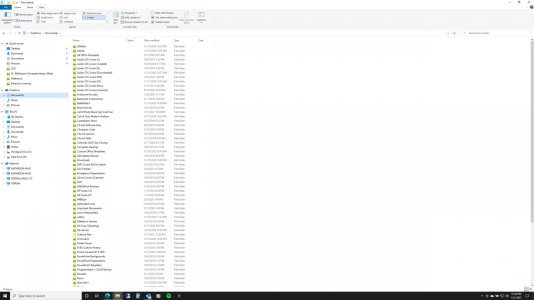
Pictures Folder:
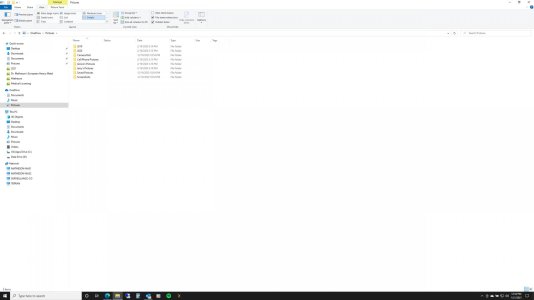
Why are there no check marks or person icons in music and pictures?
Documents Folder:
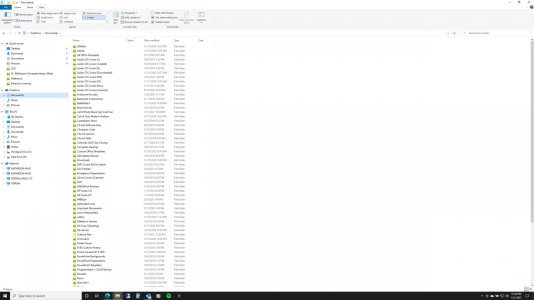
Pictures Folder:
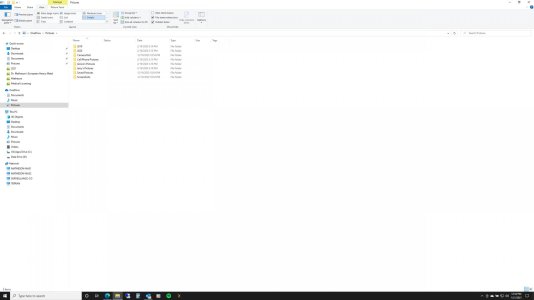
Why are there no check marks or person icons in music and pictures?

