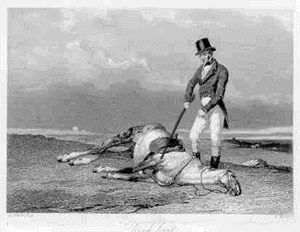WP8 Tap to download email pictures??? How to Change??
- Thread starter desertstriker
- Start date
You are using an out of date browser. It may not display this or other websites correctly.
You should upgrade or use an alternative browser.
You should upgrade or use an alternative browser.
Because that one tap is so difficult, and takes so much time and effort? Really??
The reasons for tap to download are good ones, and outweigh the difficulty of tapping one image.
It does outweigh the difficulty for tapping one image. However what it does not outweigh is the easy to implement option for allowing to bypass this for those that actually have some wits and don't have an email address commonly spammed with untrustworthy pictures.
My old phone didn't suffer with not having images blocked, why should my newer one die a horrible fiery death without the feature enabled.
link68759
New member
- Oct 26, 2011
- 746
- 0
- 0
Auto downloading images is also an extreme privacy risk, especially for a mobile device. You're downloading images from an external server, most likely hosted by the newsletter or spammer sending you the email. Information about you, your phone, your carrier, and who knows what else, are given to the spammer. If the images download, they know you read the email. They track that. You shouldn't disable tap to download even if it were an option.
And when implemented in future version most of you will be happy they finally have it. Lot of holiday sales emails come as images and it sucks to do that extra click always. They should add an option in settings unless it's way complicated to implement. Is it the same on Windows RT?
Edward Rocca
New member
- Feb 14, 2014
- 1
- 0
- 0
So why not put an option for downloading pics automatically on wifi, but keeping the tap to download on mobile internet? Also, just a setting for turning tap to download of 
notherenorthere
New member
- Mar 1, 2014
- 1
- 0
- 0
I have just moved to WP from my iPhone 5S cos there are many things I like about the OS and devices (bought a Lumia 1520).
Stumbled across this thread because this pictures thing is one I really don't. I think there should be the facility to automatically have the images presented in each email. It works flawlessly in iOS, so what makes it different on WP8? If MS want to have additional security I think that's no bad thing but then there should be a safe sender list who I can add to, so that these sender's emails automatically display images. Email workflow is dramatically slowed down by waiting for loading images. You can't just scan emails as things stand and as I could on iOS.
Stumbled across this thread because this pictures thing is one I really don't. I think there should be the facility to automatically have the images presented in each email. It works flawlessly in iOS, so what makes it different on WP8? If MS want to have additional security I think that's no bad thing but then there should be a safe sender list who I can add to, so that these sender's emails automatically display images. Email workflow is dramatically slowed down by waiting for loading images. You can't just scan emails as things stand and as I could on iOS.
Similar threads
- Replies
- 2
- Views
- 20K
- Replies
- 0
- Views
- 19K
- Replies
- 9
- Views
- 13K
- Replies
- 0
- Views
- 32K

Space.com is part of Future plc, an international media group and leading digital publisher. Visit our corporate site.
© Future Publishing Limited Quay House, The Ambury, Bath BA1 1UA. All rights reserved. England and Wales company registration number 2008885.