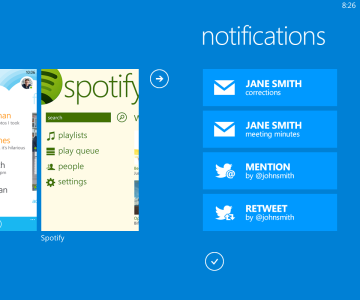Gaichuke
New member
How about utilizing the free space above our Live Tiles? In this free space, there can be a "special" Live Tile, one that is as thin as, say, the IE URL bar. This tile will be a drop-down menu essentially, with the word "Notifications" being shown by default. Now, when you click this tile, the most recent notification will be the first option, followed by the others from newest to oldest. When you click on a notification, it takes you to the spot in the corresponding app where you got that notification. I think that would look sweet.
It would be pointless to offer notifications together with Live Tiles. Why would people then bother using Live Tiles? Notification center (if any) function should be complementary to the Live Tiles, not parallel.
What ive been thinking recently is why not just use the top of the screen thats usually reserved for signal/wifi/bluetooth/battery/time.
That sounds actually quite complex to me.
- If the icons would be persistent until notification is dealt with = visual noise in apps, status bar likes to go away to avoid it.
- The hit targets for individual notifications would be way too small if you could access them straight from the status bar.
- Notification icons would block the original purpose of the status bar if too populated with them = not good