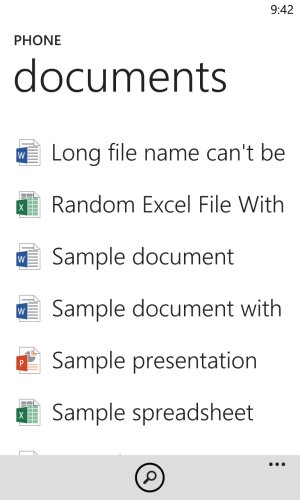I had a Windows Phone (Lumia 920 on GDR2) to play with for two days. The goal was to see if the OS is far enough for me to switch to WP. While I certainly liked some parts I also didn't like some things. Most of the things I didn't like were manageable. But what I really didn't like was how big everything on the UI was.
The title text of most apps is huge. Internet Explorer defaults to a pretty close zoom, which is fine for desktop version of sites, but mobile sites usually don't resize to something smaller. 9 out of 10 times, no matter what the app I'm using, I feel like a lot of screen estate is wasted on way too big text and UI elements.
The title text of most apps is huge. Internet Explorer defaults to a pretty close zoom, which is fine for desktop version of sites, but mobile sites usually don't resize to something smaller. 9 out of 10 times, no matter what the app I'm using, I feel like a lot of screen estate is wasted on way too big text and UI elements.