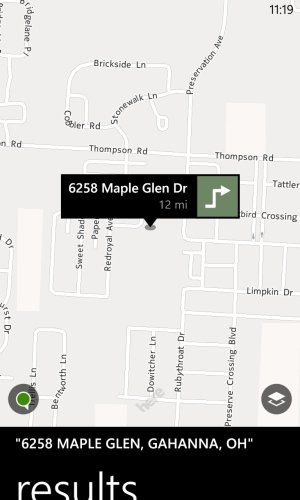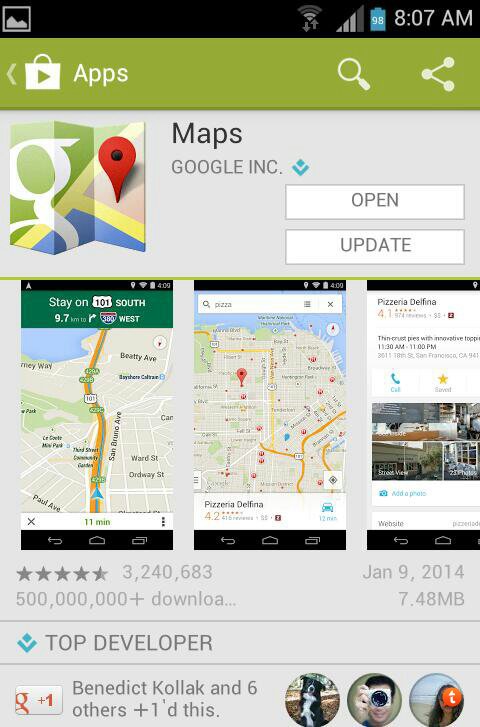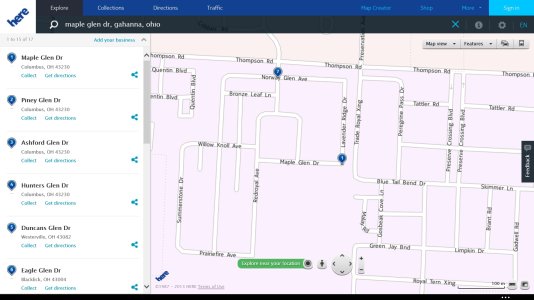Sean Miller4
New member
This is what i mean ohgood, i dunno if your using your phone for nokia maps or its not updated, but nokia maps came up with the exact correct location, google maps has an address 20 miles from where it should be, you need to look closer at the link i sent you after you click it look at the top of the screen in the search bar, that is the address i'm looking for then down to the left is the address its giving? nokia maps corrects it to a columbus, ohio address instead of gahanna, i'm not sure if its columbus or gahanna cause its on the border but it tells me where the house is which is what i need dont care if its called columbus or gahanna, but google came up with powell? And no there is no golf course.
edit------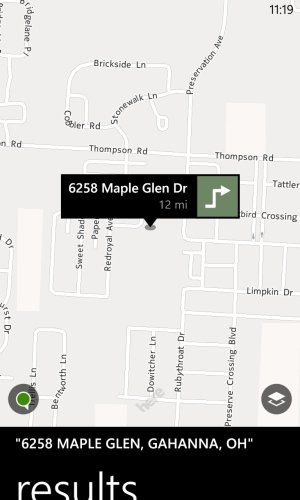
edit------