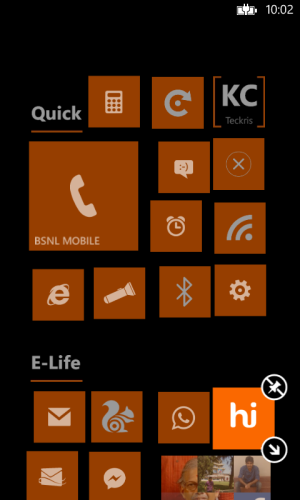icon color different?
- Thread starter teckris
- Start date
You are using an out of date browser. It may not display this or other websites correctly.
You should upgrade or use an alternative browser.
You should upgrade or use an alternative browser.
HoosierDaddy
Well-known member
- May 28, 2013
- 2,352
- 116
- 63
Is it WP8 doing that or the app that goes with the tile?
FWIW, none of my tiles do that. But I probably use a different app for a bluetooth and wi-fi tiles.
FWIW, none of my tiles do that. But I probably use a different app for a bluetooth and wi-fi tiles.
- Aug 7, 2013
- 819
- 0
- 0
Is it WP8 doing that or the app that goes with the tile?
FWIW, none of my tiles do that. But I probably use a different app for a bluetooth and wi-fi tiles.
I asked openly because so many apps have different color than white when out of focus.. how could so many developers make same mistake!!
xboxonthego3
New member
- Jan 2, 2013
- 709
- 0
- 0
Localhorst86
New member
- Jun 8, 2012
- 272
- 0
- 0
My assumption is that they are using a different shade of white that just behaves differently under the overlayI asked openly because so many apps have different color than white when out of focus.. how could so many developers make same mistake!!
- Aug 7, 2013
- 819
- 0
- 0
So this only occurs when you are rearranging tiles?
Yes... Definitely
xboxonthego3
New member
- Jan 2, 2013
- 709
- 0
- 0
I agree with what Localhorst86 said. This is a minor minor issue. More of an issue of the Devs for the apps. Also something others would hardly notice unless pointed out.
HoosierDaddy
Well-known member
- May 28, 2013
- 2,352
- 116
- 63
Not sure you should assume it's a mistake as opposed to "don't know and/or don't care". And programmers copy each other all the time.I asked openly because so many apps have different color than white when out of focus.. how could so many developers make same mistake!!
Localhorst86
New member
- Jun 8, 2012
- 272
- 0
- 0
Seeing as the icons like whatsapp, facebook messenger, email etc. seem to be slightly orange in your screenshot and red-ish in my (i use the red theme) I assume they have a non-opague alpha channel set whereas UC browser is probably solid white. There's no real way to tell without having access the the resource files (i.e. the original icon png file stored in the xap files) of two apps with different "shades".
- Aug 7, 2013
- 819
- 0
- 0
thanks for answers.. i know it is minor bug. but its always point out smallest bugs to make it perfect, its not so difficult to remind developers now as we have growing app ecosystem. later it could be tough to ask developers to correct such small mistakes as WP will have so many apps in store 
- Aug 7, 2013
- 819
- 0
- 0
UC is the only one on my home screen that is ever so slightly off colored. I'll chalk it up to UC using a different "white".
hm.. I think third party apps are having OFF white issues
Let me assure you guys that this is not a bug. The difference is a result of using different tile templates. The two notable ones you will see are Iconic and Flip. Here is the boiled down explanation of how each work and why you see a difference:
When you begin rearranging your tiles, the OS makes each element of the tile semi-transparent.
-Flip tiles can contain a text element and an image element as the tile's background. So a semi-transparent white pixel within that image will take on some color from your phone's background color (black or white.)
-Iconic tiles take a text element, a large number element (not relevant in this case), a tile background color as the tile's background element, and an image as the tile's icon element. The icon element is above the tile background color element which is above the phone's background color. In this case, the tile's background color (let's say blue) will have a little black or white because it's transparent. But then, the icon image, which is white, will have a little red from it's tile background element.
System tiles mainly use iconic tiles while many devs use flip tiles since it's easier and it's the default.
When you begin rearranging your tiles, the OS makes each element of the tile semi-transparent.
-Flip tiles can contain a text element and an image element as the tile's background. So a semi-transparent white pixel within that image will take on some color from your phone's background color (black or white.)
-Iconic tiles take a text element, a large number element (not relevant in this case), a tile background color as the tile's background element, and an image as the tile's icon element. The icon element is above the tile background color element which is above the phone's background color. In this case, the tile's background color (let's say blue) will have a little black or white because it's transparent. But then, the icon image, which is white, will have a little red from it's tile background element.
System tiles mainly use iconic tiles while many devs use flip tiles since it's easier and it's the default.
Similar threads
- Question
- Replies
- 1
- Views
- 7K
- Replies
- 0
- Views
- 2K
- Replies
- 5
- Views
- 22K
- Replies
- 0
- Views
- 6K
Forum statistics

Space.com is part of Future plc, an international media group and leading digital publisher. Visit our corporate site.
© Future Publishing Limited Quay House, The Ambury, Bath BA1 1UA. All rights reserved. England and Wales company registration number 2008885.