Before we get developer preview is it a good idea to hard reset or not?
Sent from my Lumia 1520 using Tapatalk
Sent from my Lumia 1520 using Tapatalk
I think its best to do it after since the backup in wp8.1is much improved than wp8.Before we get developer preview is it a good idea to hard reset or not?
Sent from my Lumia 1520 using Tapatalk
Before we get developer preview is it a good idea to hard reset or not?
Sent from my Lumia 1520 using Tapatalk
I would assume so. I always factory reset after updates. GDR2 and GDR3 I factory reset after updating.
I don't think so. It seems a bit overkill, especially because the keyboard is much better now.Do you guys think even keyboard stored words will be synced to OneDrive?
To be Hard reset or not to be?
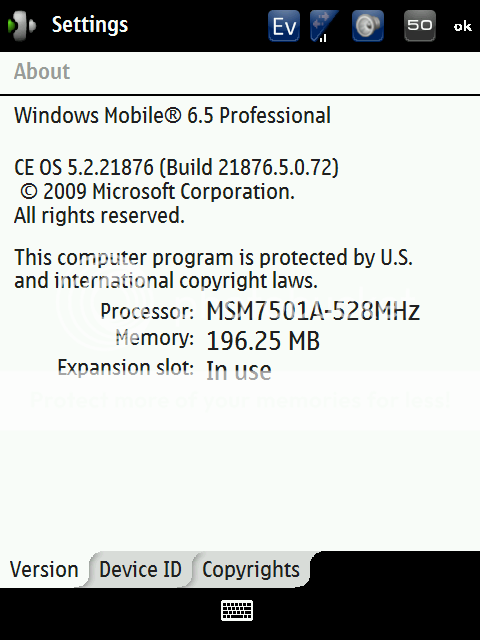
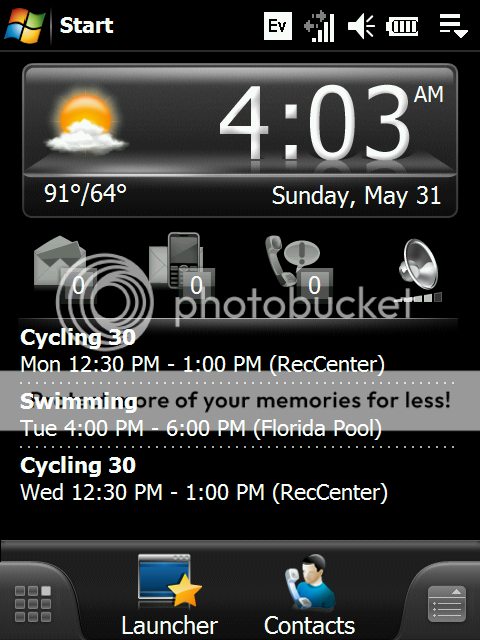
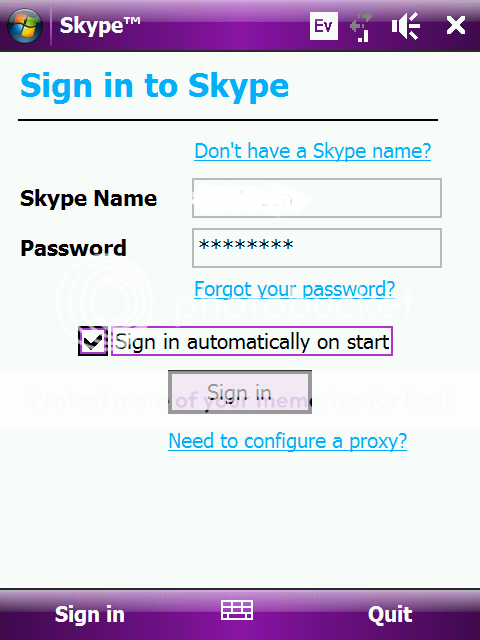

I wouldn't do a hard reset.
Unless there's some kind of disaster caused by the overwrite.
A softboot should be plenty.
Blast from the past!I used to hard reset.
Back when I was playing around with WM6 and WM6.5 ROMs.
Haven't hard reset since WP7.
I remember those days!
http://img.photobucket.com/albums/v124/Nimdock/HTC/Screen01-2.png
http://img.photobucket.com/albums/v124/Nimdock/HTC/Screen01-1.png
http://img.photobucket.com/albums/v124/Nimdock/HTC/skp_login.png
http://img.photobucket.com/albums/v124/Nimdock/HTC/batt80p01.png


