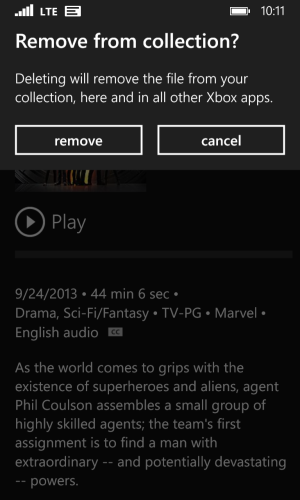.. delete a file from the phone to free up space? it says it's going to remove it from everywhere ? WTH?
also how do I actually get shows i've PAID for onto the device by NOT downloading to each and every device - can't I just copy the file over using USB and let the DRM take care of it - kinda like iTunes .. seems pretty crappy to me I need to keep downloading redundant data to get to my stuff....
also how do I actually get shows i've PAID for onto the device by NOT downloading to each and every device - can't I just copy the file over using USB and let the DRM take care of it - kinda like iTunes .. seems pretty crappy to me I need to keep downloading redundant data to get to my stuff....