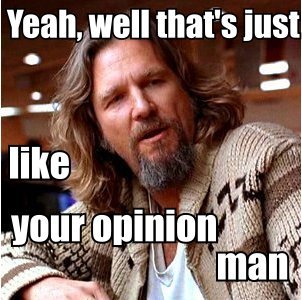WiFi and Cellular Data Arrows
- Thread starter Chris Sandiford
- Start date
You are using an out of date browser. It may not display this or other websites correctly.
You should upgrade or use an alternative browser.
You should upgrade or use an alternative browser.
TechFreak1
Active member
- May 15, 2013
- 4,627
- 21
- 38
I guess it would be annoying to some, I know definitely it will annoy a dutch friend of mine 100% lol.
- Jun 30, 2013
- 405
- 0
- 0
Really? I'm sure there's probably worse. It's a bug they need to fix, d?ckhead. Like every other bug. You don't need to look at it every minute to know it's not working properly.You gona look on it every minute or what. Your topic is annoying as f**k. Worst topic of the year.
Sent from my RM-927_nam_vzw_100 using Tapatalk
Had no one replied you may have had a point.
You type of people make me sick.
- Jun 30, 2013
- 405
- 0
- 0
The life?This is number ONE in stupidity to let this kind of things to disturb the life.
Or life?
It's not disturbing my life, I'm highlighting a bug. LIke many others do.
Maybe number one in stupidity was letting your parents breed.
- Jun 30, 2013
- 405
- 0
- 0
I probably won't. And it'll probably stop annoying me. The point is it shouldn't even be happening, as they have f?cked up the icon.Splitting hairs if you ask me. Give it some time, you wont even notice it after a while.
Splitting hairs if you ask me. Give it some time, you wont even notice it after a while.
Agreed, I've never noticed either until I read this but it's no big deal, it's just a tiny icon. Whoever has designed it has justified the image to the left, maybe that's the default setting, so when you add an arrow to the image it moves the image further to the right. But honestly, so what?
Having said that, looking at mine now on the 930 it doesn't do it.
Theo_andravida
New member
- Jul 22, 2014
- 47
- 0
- 0
Vitor Salvatore Pierce
New member
- Nov 11, 2013
- 449
- 0
- 0
Vitor Salvatore Pierce
New member
- Nov 11, 2013
- 449
- 0
- 0
My Lumia Icon has it on 8.1 dev preview. I think it is like Chris said a carrier option. I believe mine was just enabled by Verizon with the update released like a week ago.
I think the operator has to activate.
My 720 is Country Variant (BR, FR, FI, AU) and never had it in Black.
But when I put a Chinese firmware from a carrier, appeared....
ak_r7
New member
- Dec 7, 2012
- 131
- 0
- 0
Yes..happening for me as wellDoes your WiFi icon dance when it is using data (with arrow) and not (without)?
Mine does and it's annoying.
I don't know whether they are two separate graphic images or the arrow gets added to the non-active icon but regardless, it jumps to the right and left all the time. As you can see from the images, there are a few pixels difference in the footprint taken by the active arrowed icon, causing a shift to the right.
The cellular data icon's arrow is added within the bars so it stays static.
View attachment 74655
I tweeted @WinPhoneSupport and this is the following conversation, resulting in them making me question if it was just my experience. I thought - surely not, it's an O/S thing - they just need to move that arrow nearer the WiFi arcs.
https://twitter.com/drofidnas/status/494969858845868033
So.. anyone else?
1520-with cyan
I noticed it right away too. It's distracting and also irritating to think what poor attention to detail it demonstrates. I guess nobody at Microsoft uses their own product or gives a damn because this would have taken minutes to fix and is a very obvious flaw.
PS to some of you: this is Microsoft we're talking about here, not your mother. Calm down.
PS to some of you: this is Microsoft we're talking about here, not your mother. Calm down.
Ed Boland
Retired Ambassador
- Nov 17, 2012
- 4,706
- 5
- 38
So you think the little arrows are a bug? It's not a bug. It's two different icons; one, a wifi signal by itself, or a wifi signal with an arrow..... Of course it moves over to the right a little... To be able to fit the arrow... this bothers you?
Lance_WPCentral
New member
- Nov 22, 2013
- 1,451
- 0
- 0
The little arrows are a sign that your data connection or Wifi are being actively used. I like the feature and its come with Cyan. Earlier on one couldn't tell if their connection was idle or in use.
Leonardo Flojo
New member
- May 13, 2014
- 3
- 0
- 0
Similar threads
- Replies
- 2
- Views
- 6K
- Replies
- 2
- Views
- 4K
- Replies
- 5
- Views
- 14K
- Replies
- 4
- Views
- 4K
Trending Posts
-
-
Marketplace Still Around? Windows Phones to Get Rid Of
- Started by kdk24z
- Replies: 4
-
If the ad-blocking feature of Malwarebytes Browser Guard is enabled
- Started by PilgramHiker
- Replies: 1
-
Solved Windows 10 extended support button not showing on old business laptop
- Started by CarolC
- Replies: 0
-
Post pictures of your latest purchase
- Started by Laura Knotek
- Replies: 3K
Forum statistics

Space.com is part of Future plc, an international media group and leading digital publisher. Visit our corporate site.
© Future Publishing Limited Quay House, The Ambury, Bath BA1 1UA. All rights reserved. England and Wales company registration number 2008885.