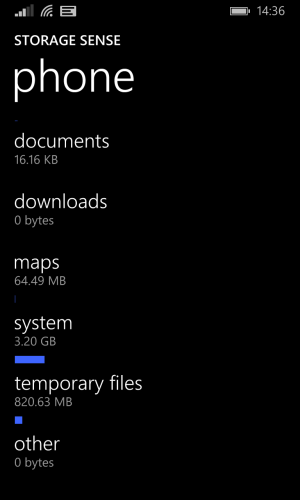- Oct 4, 2012
- 2,353
- 1
- 0
Has anyone else noticed that since updating to Update 1 on 8.1 via developer's preview, there's no more temporary files? It kind of bothers me because before, with the temp files, I was able to delete them in Storage Sense and then regain some space. Now, there's no option for doing that since temp files no longer appear. That bothers me somewhat. :unhappysweat: