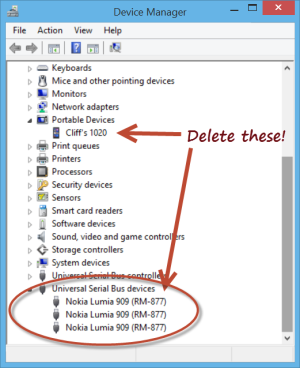Does "Project My Phone Screen" on a PC Display using an USB connection really work?
I have a laptop running Windows 7 and a Nokia Lumia 520 phone updated to WP8.1.
I installed the "Project My Screen" application on my laptop, connected the computer to my phone with an USB cable (see (1)-(3)) but the phone displays no window asking me to allow screen projection. I have tried various advises I found on the net, like uninstalling the phone in "Device Manager" and connecting it again to the computer, but nothing seems to work (see: How to use Project my screen in Windows Phone 8.1? - Windows Phone Stack Exchange).
Projecting your phone screen to an external display:
"If you want to project your phone screen to an external display but are unable to connect to a wireless device, you can use a USB cable to connect to a Windows device. Note: To project your phone screen with a USB connection, you?ll need to install the Project My Screen app on your Windows device (a Windows PC, laptop, or select tablet). Once you?ve installed the Project My Screen app, do the following:
1. Use a USB cable to connect your phone to your Windows device.
2. Start the Project My Screen app on your Windows device.
3. On your phone, tap Yes when prompted to allow screen projection."
Source: Download Project My Screen App for Windows Phone from Official Microsoft Download Center
I have a laptop running Windows 7 and a Nokia Lumia 520 phone updated to WP8.1.
I installed the "Project My Screen" application on my laptop, connected the computer to my phone with an USB cable (see (1)-(3)) but the phone displays no window asking me to allow screen projection. I have tried various advises I found on the net, like uninstalling the phone in "Device Manager" and connecting it again to the computer, but nothing seems to work (see: How to use Project my screen in Windows Phone 8.1? - Windows Phone Stack Exchange).
Projecting your phone screen to an external display:
"If you want to project your phone screen to an external display but are unable to connect to a wireless device, you can use a USB cable to connect to a Windows device. Note: To project your phone screen with a USB connection, you?ll need to install the Project My Screen app on your Windows device (a Windows PC, laptop, or select tablet). Once you?ve installed the Project My Screen app, do the following:
1. Use a USB cable to connect your phone to your Windows device.
2. Start the Project My Screen app on your Windows device.
3. On your phone, tap Yes when prompted to allow screen projection."
Source: Download Project My Screen App for Windows Phone from Official Microsoft Download Center