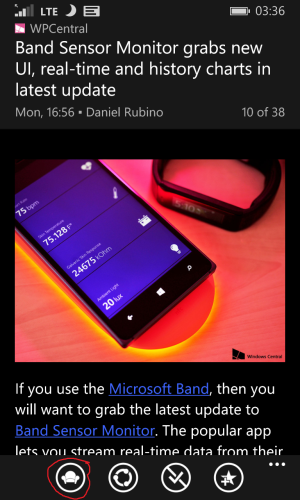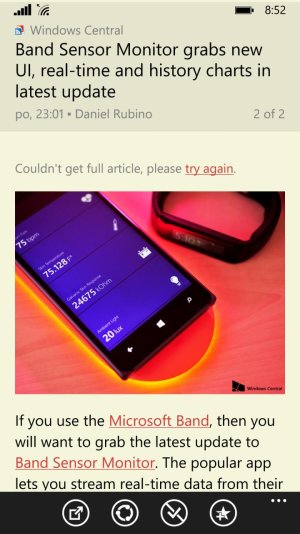- Apr 18, 2014
- 6
- 0
- 0
Hi.
On my Lumia 930 I have a problem with the mobile version of your web. I read news from Feedly (Nextgen Reader) and when I open an article in IE, it's about 50:50 if it's mobile or full version of the web. And it's really annoying to read a full version of the web on a phone.
Please can you fix this problem? I don't want to use your app or Tapatalk, I want to read your web from Feedly, and I want to read only mobile version of the web when I open it from the phone.
On my Lumia 930 I have a problem with the mobile version of your web. I read news from Feedly (Nextgen Reader) and when I open an article in IE, it's about 50:50 if it's mobile or full version of the web. And it's really annoying to read a full version of the web on a phone.
Please can you fix this problem? I don't want to use your app or Tapatalk, I want to read your web from Feedly, and I want to read only mobile version of the web when I open it from the phone.