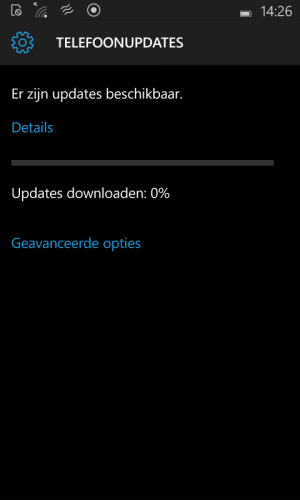- Dec 20, 2013
- 30
- 0
- 0
Hello,
I have a Lumia 630 running the Windows 10 Mobile Preview. Everything works pretty fine and now I wanted to update to the new Version: 10166. However, I can't seem to download the update. It is stuck on the downloading, or it Downloads, reboots and gives a error code (which I can't seem to reproduce anymore) or it says that battery saving mode is on, and due to that it can't download also. Really strange...
I don't want to reset the whole phone just yet (it is not my main phone, but still, al the Login Settings etc over and over again...) Does anyone have the same experience or error? I put two Images (screenshots in Dutch) to Show what I get.
I have to say I didn't have the Developer Insider app anymore (since the last update...) and had to install it again. before that it didn't even Show the update.
Thank you very much ^^

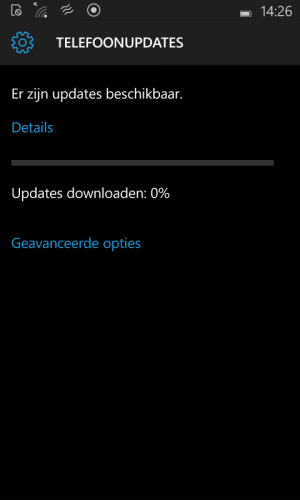
I have a Lumia 630 running the Windows 10 Mobile Preview. Everything works pretty fine and now I wanted to update to the new Version: 10166. However, I can't seem to download the update. It is stuck on the downloading, or it Downloads, reboots and gives a error code (which I can't seem to reproduce anymore) or it says that battery saving mode is on, and due to that it can't download also. Really strange...
I don't want to reset the whole phone just yet (it is not my main phone, but still, al the Login Settings etc over and over again...) Does anyone have the same experience or error? I put two Images (screenshots in Dutch) to Show what I get.
I have to say I didn't have the Developer Insider app anymore (since the last update...) and had to install it again. before that it didn't even Show the update.
Thank you very much ^^