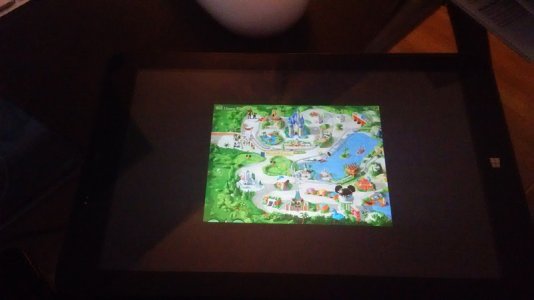- Dec 24, 2011
- 283
- 0
- 0
As mentioned in the topic, I am interested to know how these 1 gb ram tablets perform? Both in desktop mode and modern UI mode? Do they lag a lot? How is the gaming on it(app store games)? even with heavy games like fifa 14 for tablets?
Please post your experiences.
Please post your experiences.
Last edited: