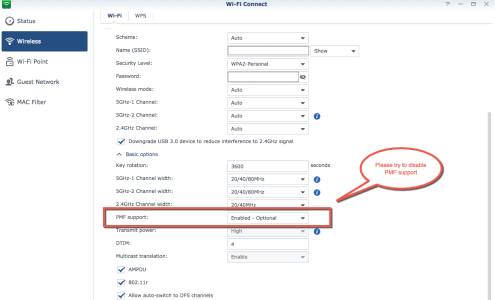My 2017 Surface Pro won't connect to a Synology wireless AC network (Synology RT2600AC_MR2200AC mesh) if 802.11r is enabled (802.11r is a protocol for fast roaming between access points and runs with 801.11AC).
We have over 20 other devices that connect seamlessly to the network even with 802.11r enabled, but if I leave 802.11r enabled, the Surface Pro won't connect - Windows 10 reports "Cannot connect to network." As soon as I disable 802.11r, it connects without issue. This is the ONLY device in the entire household that won't connect when 802.11r is enabled. We have >20 other wireless devices that are not an issue (including many iOS devices, Macs, Chromebook, Alexa, Sonos).
This laptop connected to all other WiFi systems without issue prior to this.
Is there a way to make 802.11r work on this system? It's new enough that I thought it would be supported (bought June 2017).
We have over 20 other devices that connect seamlessly to the network even with 802.11r enabled, but if I leave 802.11r enabled, the Surface Pro won't connect - Windows 10 reports "Cannot connect to network." As soon as I disable 802.11r, it connects without issue. This is the ONLY device in the entire household that won't connect when 802.11r is enabled. We have >20 other wireless devices that are not an issue (including many iOS devices, Macs, Chromebook, Alexa, Sonos).
This laptop connected to all other WiFi systems without issue prior to this.
Is there a way to make 802.11r work on this system? It's new enough that I thought it would be supported (bought June 2017).