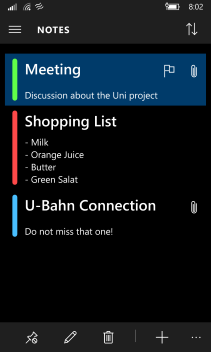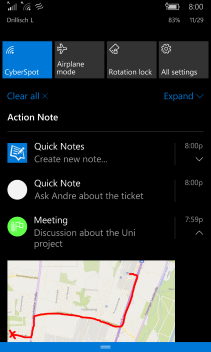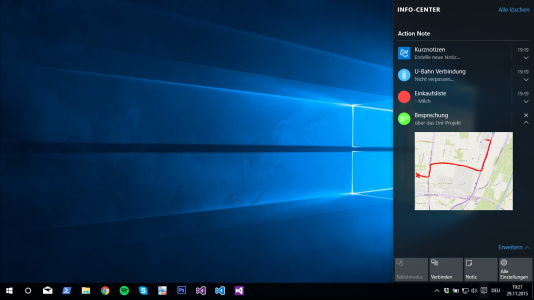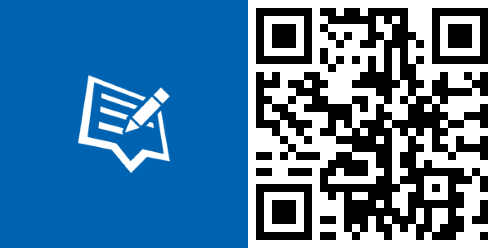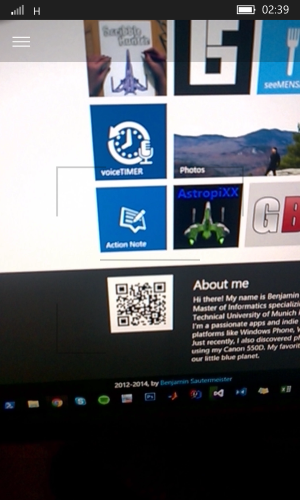- Aug 20, 2013
- 49
- 0
- 0
Hi,
I?m a Computer Science student from Germany and would like to introduce my latest App project. This time, it?s about an innovative note-taking app called Action Note for Windows 10 and Windows 10 Mobile. Some of you might already know my existing apps, such as Photo Marker, powernAPP or pocketBRAIN. There are regularly listed in the app highlights of the Windows Phone Store.
First of all, why have I developed a note-taking app? Aren?t there already many others? You are probably right, but Action Note is not just another note-taking app.
On Windows PC, I was still a fan of ?Sticky Notes?, where you can have notes on your PC?s desktop. They are easy to access, always in your view and very simple to use. But they have also downsides, such as they are text only, not able to sync with my smartphone, and are sometimes just in my way. That made me thinking about an app that combines the advantages of note-taking apps (such as OneNote) with the ease of use of Windows ?Stick Notes?. The result of this is Action Note, a note taking app that allows to create, read and delete notes with even starting the app ? because it integrates with your Windows 10 Action Center!
Taking advantage of the new Windows 10 Action Center makes your notes accessible with just a single click or swipe-gesture. Even attached pictures can be displayed directly, ordered by the creation date or your defined color-category.
And in case want to put your productivity to a maximum, upgrade to the Pro Version and enable the cross-device synchronization. Access your notes from everywhere!
Do you like that idea? Then download Action Note for free from the Windows Store:
As always:
I would be really happy to get some feedback. In case you have some ideas that could make the app even better ? just write it down in the comments!
Best regards from Munich in Germany,
Ben
I?m a Computer Science student from Germany and would like to introduce my latest App project. This time, it?s about an innovative note-taking app called Action Note for Windows 10 and Windows 10 Mobile. Some of you might already know my existing apps, such as Photo Marker, powernAPP or pocketBRAIN. There are regularly listed in the app highlights of the Windows Phone Store.
First of all, why have I developed a note-taking app? Aren?t there already many others? You are probably right, but Action Note is not just another note-taking app.
On Windows PC, I was still a fan of ?Sticky Notes?, where you can have notes on your PC?s desktop. They are easy to access, always in your view and very simple to use. But they have also downsides, such as they are text only, not able to sync with my smartphone, and are sometimes just in my way. That made me thinking about an app that combines the advantages of note-taking apps (such as OneNote) with the ease of use of Windows ?Stick Notes?. The result of this is Action Note, a note taking app that allows to create, read and delete notes with even starting the app ? because it integrates with your Windows 10 Action Center!
Taking advantage of the new Windows 10 Action Center makes your notes accessible with just a single click or swipe-gesture. Even attached pictures can be displayed directly, ordered by the creation date or your defined color-category.
And in case want to put your productivity to a maximum, upgrade to the Pro Version and enable the cross-device synchronization. Access your notes from everywhere!
Do you like that idea? Then download Action Note for free from the Windows Store:
As always:
I would be really happy to get some feedback. In case you have some ideas that could make the app even better ? just write it down in the comments!
Best regards from Munich in Germany,
Ben
Last edited: