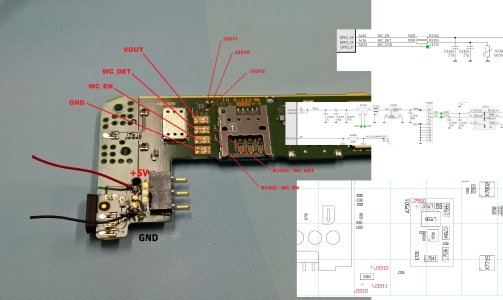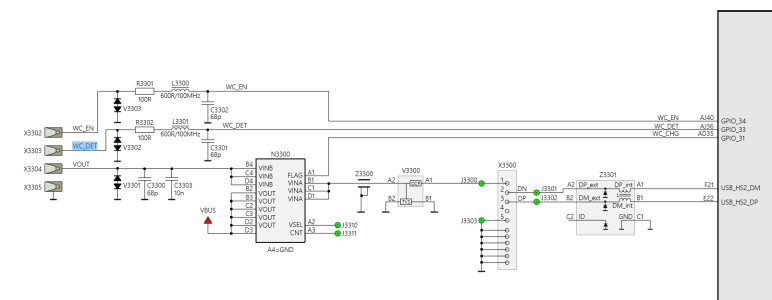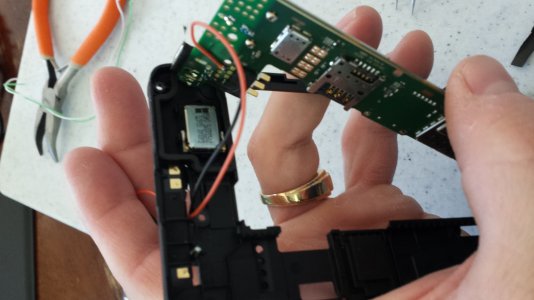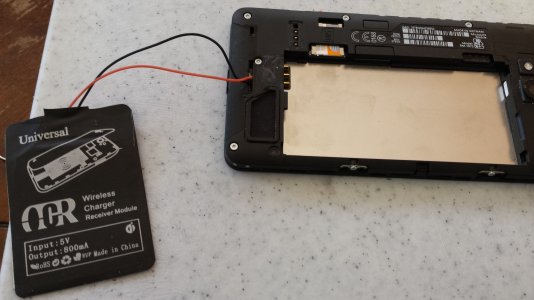I just added wireless charging to my 640 LTE. It requires torx screwdriver, soldering skills and little patience. See pictures below.
Universal wireless charger module, $3.30 on ebay.
View attachment 118897
Remove battery cover, battery, SIM card, microSD and screws as shown in the picture. There is one screw under the sticker and two screws on the side.
View attachment 118898
Carefully lift the back part from the right side. and disconnect two flex cables.
View attachment 118899
Disconnect camera and audio jack cable on the back part and remove PCB. PCB is held by plastic hooks, so be carefull and don't broke them.
View attachment 118900
There are four contacts, which are galvanically connected to the USB pins. I soldered very thin wires from old USB cable. Be quick and don't overheat the board. Carefully remove any excess flux.
View attachment 118901
Now you need to modify the module. Open the module and unsolder flex cable.
View attachment 118902
Assembly the phone. Guide the wires through the gap under removed sticker in the back cover and solder them to the charging module. I was little careless and touched the label with solder tip so I cut it away and covered it with black insulating tape.
View attachment 118904
It works! Keep in mind this mod ruins your warranty!
View attachment 118903