- Feb 24, 2014
- 2
- 0
- 0
Hi,
We have just released SSH/Telnet client app. I didn't like the ones that are in store and PuTTY is not there yet. And hopefully we'll make it even better than it.
Admin Shell | Windows Phone Apps+Games Store (United States)

It's only $0.99 but if you've got only one server to connect it's free for you. Trial version is ad free and fully functional except the ability to save more than one server address to favorites.
What's supported:
- color xterm emulation
- SSH 1.x, SSH 2.x, telnet
- password, keyboard interactive and public key authentication
- for public key auth you can generate your key right on device (DSA or RSA), connect to the server for the first time using password, select "upload public key" from menu, then change auth method to public key and no more passwords! It's secure, fast and pretty easy, We strongly encourage you to try this feature. Works with most SSH 2.x servers. Alternatively you can import your existing private key.
- additional keypad with control keys (arrows, F1..F12, Tab and so on) that you can turn on and off
- works with native onscreen keyboard
- easily change font size without reconnecting
- portrait & landscape modes
- tons of different code pages supported
- works under lock screen
- pin your favorite servers on start screen
If you like it and want it to be better please share your comments, feature requests and problems with the app here. Thanks in advance!
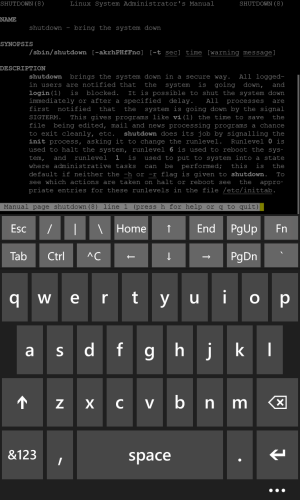
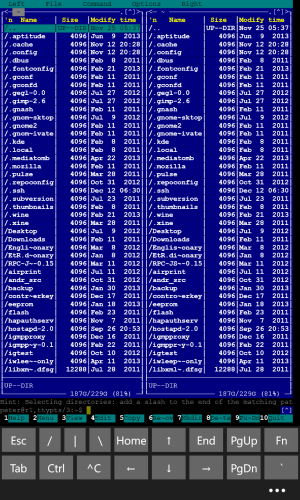
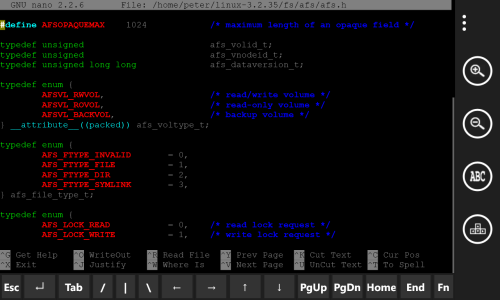
It's the first version, sorry for possible bugs, do not hesitate to report them
We have just released SSH/Telnet client app. I didn't like the ones that are in store and PuTTY is not there yet. And hopefully we'll make it even better than it.
Admin Shell | Windows Phone Apps+Games Store (United States)

It's only $0.99 but if you've got only one server to connect it's free for you. Trial version is ad free and fully functional except the ability to save more than one server address to favorites.
What's supported:
- color xterm emulation
- SSH 1.x, SSH 2.x, telnet
- password, keyboard interactive and public key authentication
- for public key auth you can generate your key right on device (DSA or RSA), connect to the server for the first time using password, select "upload public key" from menu, then change auth method to public key and no more passwords! It's secure, fast and pretty easy, We strongly encourage you to try this feature. Works with most SSH 2.x servers. Alternatively you can import your existing private key.
- additional keypad with control keys (arrows, F1..F12, Tab and so on) that you can turn on and off
- works with native onscreen keyboard
- easily change font size without reconnecting
- portrait & landscape modes
- tons of different code pages supported
- works under lock screen
- pin your favorite servers on start screen
If you like it and want it to be better please share your comments, feature requests and problems with the app here. Thanks in advance!
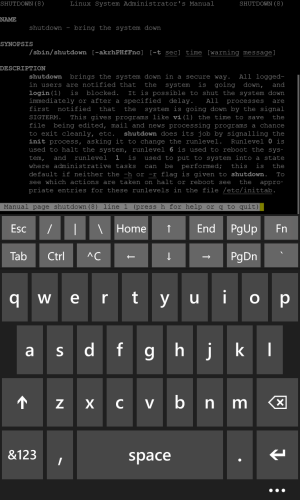
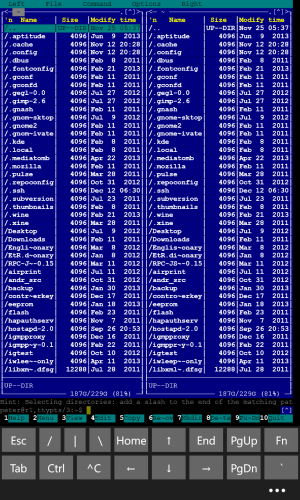
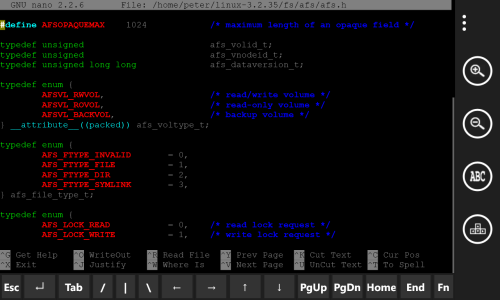
It's the first version, sorry for possible bugs, do not hesitate to report them
Last edited:

