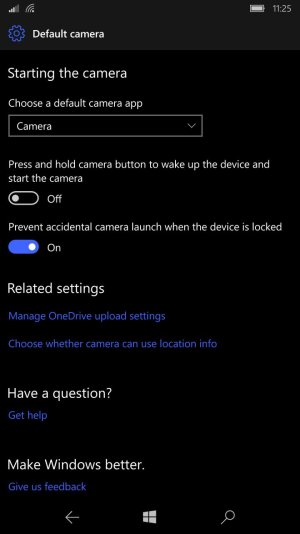- Nov 12, 2012
- 50
- 0
- 0
Does anyone know of a way to completely disable the camera button (Boom Key) on the right side of the phone? Can it be removed? It is in the absolute worst place and is almost impossible to not hit at at some point throughout the day. You can't even pick the phone up without making sure you don't hit the button. I know there is an option for"prevent accidental camera launch when the device is locked", which is hit or miss, but that only applies to when the phone is locked.
Other than this i love the phone.
Other than this i love the phone.
Last edited: